The Complete Google Ads Series for Residential Cleaning Companies
Google Ads acting weird? Leads dried up?
You are not alone and it is usually fixable. This guide breaks down the most common issues cleaning businesses run into, how to spot them fast, and what to do next. From high cost per lead to invisible ads, we have the fixes that get your campaigns back on track.
Let’s troubleshoot.
Troubleshooting Guide
No Impressions
If your ads are not showing at all, start here:
🛠️ Make sure your campaign is enabled and not paused
🛠️ Double-check your daily budget and bid strategy
🛠️ Review your keyword match types to ensure they are not too narrow
🛠️ Confirm your location targeting is not excluding everyone by accident
Also check your ad approval status in the Ads tab. If your ads are disapproved, you will not get any traffic.
No Conversions
If people are clicking your ads but not becoming leads, the problem is usually in your follow-through.
🛠️ Check that conversion tracking is installed correctly
🛠️ Review your landing page for load speed, clarity, and mobile usability
🛠️ Make sure your call to action is easy to see and act on
🛠️ Test submitting a form or making a call to ensure the user experience works
If tracking is broken, you will not be able to see what is working, even if leads are coming in.
High Cost Per Lead (CPL)
When your CPL climbs above thirty to fifty dollars and stays there, something needs to change.
🛠️ Tweak your match types to focus more on phrase or exact match
🛠️ Add negative keywords to block low intent traffic
🛠️ Improve your ad copy or landing page messaging
🛠️ Review your geographic targeting to focus on high-value areas only
Small changes can lead to big savings.
Sudden Drop in Performance
If your campaign was doing well and suddenly drops off, look at:
🛠️ Disapproved ads or assets
🛠️ Expired promotions or outdated landing pages
🛠️ Broken conversion tracking or tag issues
🛠️ Budget depletion or schedule changes
💡🦓💡 Use Google Ads’ Change History to pinpoint recent edits or triggers.
Weird Clicks or Off-Market Traffic
Seeing traffic from areas or searches you do not serve?
🛠️ Revisit your location targeting and switch to Presence only
🛠️ Add negative keywords like job, supplies, and free
🛠️ Exclude zip codes, cities, or neighborhoods outside your service area
🛠️ Check the Search Terms Report weekly for surprises
💡🦓💡 Keep a simple troubleshooting checklist or PPC diary. Track what you test, tweak, or pause. It makes it easier to spot patterns and prevents future mistakes from repeating.
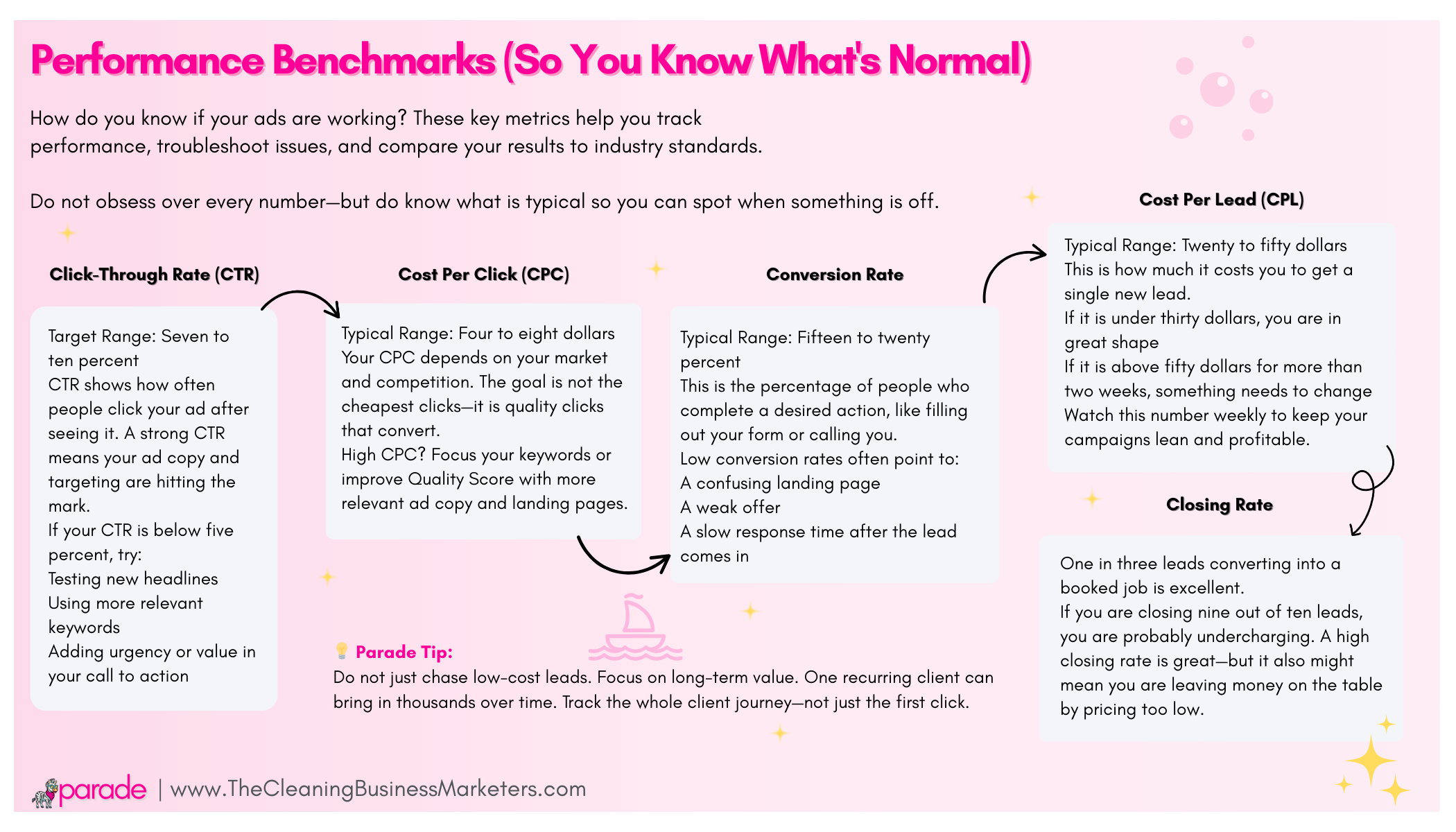
Performance Benchmarks (So You Know What's Normal)
How do you know if your ads are working? These key metrics help you track performance, troubleshoot issues, and compare your results to industry standards.
💡🦓💡 Do not obsess over every number, but do know what is typical so you can spot when something is off.
Click-Through Rate (CTR)
Target Range: 7-10%
CTR shows how often people click your ad after seeing it. A strong CTR means your ad copy and targeting are hitting the mark. If your CTR is below five percent, try:
📈 Testing new headlines
📈 Using more relevant keywords
📈 Adding urgency or value in your call to action
Cost Per Click (CPC)
Typical Range: $4-$8
📈 Your CPC depends on your market and competition. The goal is not the cheapest clicks, it is quality clicks that convert.
📈 High CPC? Focus your keywords or improve Quality Score with more relevant ad copy and landing pages.
Conversion Rate
Typical Range: 15-20%
This is the percentage of people who complete a desired action, like filling out your form or calling you. Low conversion rates often point to:
📈 A confusing landing page
📈 A weak offer
📈 A slow response time after the lead comes in
Cost Per Lead (CPL)
Typical Range: $25-$75
This is how much it costs you to get a single new lead.
📈 If it is under thirty dollars, you are in great shape
📈 If it is above fifty dollars for more than two weeks, something needs to change
💡🦓💡 Watch this number weekly to keep your campaigns lean and profitable.
Closing Rate
One in three leads converting into a booked job is excellent.
If you are closing nine out of ten leads, you are probably undercharging. A high closing rate is great, but it also might mean you are leaving money on the table by pricing too low.
💡🦓💡 Do not just chase low-cost leads. Focus on long-term value. One recurring client can bring in thousands over time. Track, or at least consider, the whole client journey.
Easy to Miss Features and Fixes
Google Ads is filled with hidden settings and little details that can quietly cost you money or drag down performance. These are the overlooked tweaks that can make or break your results. Do a quick monthly audit to keep your account tight, efficient, and on track.
Not Excluding Competitor Names
If you want to pay for people searching for other cleaning companies, you need to add competitor names as negative keywords.
🪤 Otherwise, your ads could show up when someone types "CleanCo Seattle reviews"
🪤 These clicks often lead nowhere and waste budget
🔮 Action step: Add your top 5 to 10 competitors as phrase-match negatives.
Overlooking Disapproved Ads or Assets
Sometimes Google silently disapproves a headline, description, or entire ad due to a policy issue. If you are not watching closely, you may not even know your best-performing asset is no longer running.
🪤 Check the “Ad strength” and “Status” columns regularly
🪤 Look for disapproved ads in the Notifications tab
Ignoring Quality Score
Google scores each keyword on three things:
🪤 Expected click-through rate
🪤 Ad relevance
🪤 Landing page experience
A low Quality Score increases your cost per click and lowers your position in the auction.
🪤 Keep your keywords tightly grouped by theme
🪤 Match your ad copy closely to each keyword group
🪤 Make sure your landing page mirrors the offer and intent of the ad
Stuffing All Keywords into One Ad Group
This is one of the most common mistakes for new advertisers.
🪤 Too many unrelated keywords in a single ad group makes it impossible to write relevant ads
🪤 Your messaging becomes generic, and your Quality Score drops
Instead, create focused ad groups:
🪤 One for move-out cleans
🪤 One for recurring cleaning
🪤 One for deep cleaning
🪤 One for your brand name
Forgetting to Use Ad Variations
Google will automatically rotate and test headlines and descriptions if you give it options. But many cleaning businesses just write one headline and one description and leave it at that, do not do this.
🪤 Add at least five headlines and three descriptions to every Responsive Search Ad
🪤 Pin your most important line if needed, like your call to action
🪤 Let Google mix and match to find the top-performing combinations
Neglecting Your Search Terms Report
This one is huge. If you are not checking this at least once per week, you are missing:
🪤 Junk keywords like “cleaning jobs” or “DIY tile cleaner”
🪤 Goldmine keywords that you should turn into their own ad groups
🪤 Early signs of performance drift
🔮 Action step: Add new negative keywords weekly to keep your targeting clean and focused.
💡🦓💡 Set a monthly recurring calendar reminder to check your disapprovals, Search Terms Report, negative keywords, and Quality Scores. Five minutes of maintenance can save you hundreds in wasted clicks.
Tools and Resources That Save Time and Headaches
Google Ads does not have to be overwhelming. With the right tools and a simple maintenance rhythm, you can keep your campaigns running smoothly without turning into a full-time marketer.
Here is your quick-start framework for what to check and when.
Daily Tasks (Five Minutes)
These are your quick checks to keep things from falling apart while you focus on running your business.
📅 Look for disapproved ads or assets
📅 Scan for urgent alerts or budget warnings
📅 Check for spikes in spend or performance drops
💡🦓💡 Use the Google Ads mobile app to review account health in under five minutes a day.
Weekly Tasks (Thirty Minutes)
Set aside half an hour once a week to protect your budget and keep your targeting sharp.
📅 Review the Search Terms Report
📅 Add new negative keywords
📅 Check conversion trends and flag any weird data
📅 Compare cost per lead to your goals
📅 Pause underperforming ads or test a new variant
💡🦓💡 Block out this time every Monday or Friday to stay consistent. Little weekly check-ins prevent big monthly surprises.
Monthly Tasks (One to Two Hours)
This is when you zoom out and make small shifts that lead to big gains.
📅 Adjust bids based on keyword performance
📅 Review and rotate Responsive Search Ads
📅 Reallocate budget to top-performing campaigns
📅 Refresh creative with seasonal angles or new offers
📅 Export your key performance stats to track progress
This is also the time to check in with your ad manager if you are working with an agency.
Quarterly Tasks
Every 90 days, pause to evaluate your full account strategy and performance. Use this time for:
📅 Deep-dive account audits
📅 Restructuring ad groups if needed
📅 Reviewing your match type strategy
📅 Adding new campaign types like RLSA or Performance Max
📅 Checking in on your landing page quality and CRO
This is your chance to test bolder changes with enough time to collect meaningful data.
Annual Strategic Planning
Once a year, take a step back and align your Google Ads strategy with your business goals:
📅 Are you expanding to new service areas
📅 Launching a new cleaning package or offer
📅 Wanting to shift from lead gen to brand building
📅 Ready to scale ad spend or reduce cost per acquisition
Use this time to reset benchmarks, reallocate budget across channels, and plan campaign themes for the year ahead.
Tools We Love to Keep It All Moving
🧰 Google Ads Editor – For bulk changes and offline campaign editing
🧰 Google Tag Assistant – To make sure all tracking pixels are firing
🧰 CallRail – For call tracking that syncs with Google Ads
🧰 Looker Studio – To create clean, custom dashboards
🧰 Google Calendar Reminders – So you actually do the things above
🧰 Parade’s PPC Diary Template – To track every test, change, and result (message us to grab it)
💡🦓💡 Ads only get messy when they go unchecked. A few consistent tasks each week can save you thousands in wasted spend and help you stay ahead of your competition.
Bonus Tip: Start a PPC Diary
Even if you are running a small Google Ads account, keeping a simple log of changes can save you tons of time, money, and confusion later. A PPC diary is just a running record of what you change, when you changed it, and what happened afterward.
Why it matters
🖊️ Log every change
Write down when you adjust your budget, test a new offer, change keywords, or launch a new landing page.
🖊️ Track trends
If performance improves or crashes, you will know exactly why. No more guessing which edit caused what.
🖊️ Make handoffs easier
If you ever hire a freelancer or agency, they can see your history and learn your system fast. Your future self will also thank you when it is time to scale.
💡🦓💡 Start your PPC diary in Google Sheets, Notion, or even a notebook. Just pick one place and use it consistently. Over time, it becomes a map of what works for your business.
Easy Setup Checklist
Use this checklist to build a lean, effective, conversion-focused Google Ads campaign for your cleaning business. Whether you are launching your first ad or tightening up an existing one, these steps will set you up for success:
✅ Choose Search Campaigns in Expert Mode
✅ Use phrase match and exact match keywords
✅ Add negative keywords and update weekly
✅ Write strong Responsive Search Ads (RSAs) with sitelinks and callouts
✅ Set up conversion tracking in Google Ads
✅ Enable Enhanced Conversions for smarter bidding
✅ Upload Customer Match lists to exclude past clients or retarget high-value leads
✅ Use Remarketing Lists for Search Ads (RLSA) to boost bids on past visitors
✅ Set up geo targeting by city, ZIP code, or service radius
✅ Spend $800 to $1,000 per month to give your campaign enough data
✅ Optimize your landing page for speed, clarity, and conversion
✅ Keep a PPC diary to log changes and track what is working
💡🦓💡 Bookmark this list and revisit it every month. A well-maintained campaign does not just bring in more leads, it makes every ad dollar work harder.



.png)
.png)



