More Meta Resources
Welcome to your crash course on how to advertise your cleaning services on Facebook, built specifically for residential cleaning companies. We are not here for vanity metrics. We are here to help you:
✅ Set up Facebook ad campaigns that actually book cleaning jobs
✅ Avoid budget draining mistakes that leave you with clicks but no clients
✅ Use Meta’s most powerful tools like the Pixel, Custom Audiences, and Retargeting to target the right people at the right time
✅ Track what is working so you can stop guessing and start growing
Let’s dig in. 🧽✨
Why Facebook Ads Still Work for Residential Cleaning Companies
With over 3 billion users on Facebook and Instagram, your future clients are already scrolling. But here’s why Meta Ads are especially perfect for local cleaning services:
✅ Hyper-local reach
✅ Laser-precise targeting
✅ Budget control
✅ Multiple ad formats
✅ Trackable results
This isn’t a gamble, it’s a strategy. But only if you use the right tools…
Don’t Boost Posts, Build Real Campaigns
If you have ever clicked “Boost Post” and waited for the bookings to roll in, only to hear crickets you're not alone. Most cleaning businesses try this first. It is quick, easy, and tempting. But it is also the reason so many people say FB ads don't work.
Why Boosting Posts Doesn’t Book Clients
When you boost a post, you are simply paying to show that existing post to more people. It might get a few likes or hearts. It might even get some clicks.
But here is the problem:
🚫 You cannot control who sees it beyond basic demographics
🚫 You are not optimizing for leads or conversions
🚫 You are guessing instead of tracking real results
🚫 You cannot properly retarget based on who interacted
Boosting posts is fine if your goal is brand awareness or a little extra reach. But if your goal is leads, bookings, and revenue then you need a better tool.
What to Use Instead: Meta Ads Manager
Meta Ads Manager is where the real power lives.
✅ You can choose your campaign objective (like leads or traffic)
✅ You can control your audience with precision
✅ You can run tests and optimize performance
✅ You can use the Meta Pixel to track what is working
When you use Ads Manager, you are not just “promoting a post.” You are building a campaign that has a clear goal, a defined audience, and trackable results.
💡🦓 💡If your goal is more quote requests, new bookings, and steady leads Ads Manager is the move.
Choose the Right Ad Objective
Before you launch your ad, Meta will ask you to choose a campaign objective. This tells the platform what result you care about most—so it can optimize your campaign accordingly.
If you pick the wrong one, even great creative might not get the results you want.
Your Objective Cheat Sheet
🎯 Leads
Best for collecting contact info like phone numbers, emails, or quote requests. Great for cleaners who want to follow up directly and get jobs booked quickly.
🌐 Traffic
Sends people to your website or landing page. Ideal if you have a strong booking page or want to drive visitors to a lead magnet.
💬 Messages
Starts conversations in Messenger or Instagram DM. This works well for solo cleaners or small teams who want to book jobs through casual chats.
💡🦓 💡 If you are new to Facebook Ads or want to book more cleanings fast, start with the Leads objective. It is direct, powerful, and perfect for cleaning companies. Let Meta do the heavy lifting and optimize for people who are likely to fill out your form or request a quote.
How Much Should You Spend on Facebook Ads?
Let’s get real about budgets. This is one of the most common questions we hear—and for good reason. You want to know how much to spend without wasting your hard-earned money.
The good news? You do not need a huge budget to start seeing results.
A Smart Starting Budget
If you are just getting started with Meta Ads, here is a strong starting point:
💵 Spend ten to twenty five dollars per day per campaign
🗓 Let it run for at least seven to ten days before making changes
Ads need time to gather data and optimize. The first few days are just learning mode. You are not buying leads yet—you are buying insight.
Testing = Learning
Treat every campaign like a live experiment. You are testing:
- Which offer gets clicks
- Which image performs best
- Which audience books the most
That insight is priceless—and it helps you scale smarter later.
One Offer Per Campaign
📌 Keep things clean and focused. If you are testing multiple promos, like fifty dollars off versus a free fridge clean, run them as separate campaigns or ad sets.
This lets you clearly see which one performs best and avoid muddy results.
The Real Question
🎯 Do not ask, “How much should I spend?”
Ask, “How much am I willing to spend to get a new client?”
If you know your average job brings in one hundred fifty dollars, and it costs you fifteen to twenty dollars in ads to get one booking—that is a win.
You are buying growth, not just clicks.
Budget Optimization and Bid Strategies
You do not need to be a math wizard to make it work—you just need to know how to let Meta spend your money wisely.
Daily vs Lifetime Budget
When setting up your campaign, Facebook gives you two options:
Daily budget
This is how much you are willing to spend each day. Great for steady campaigns or when you want to keep your spending consistent.
Lifetime budget
This is how much you want to spend over the life of the campaign. Useful for seasonal promos or time-sensitive offers with a clear end date.
💡 Parade Tip: If you are new, start with a daily budget. It gives you more control and makes it easier to pause or adjust without disrupting performance.
Bid Strategy Basics
Meta lets you choose how aggressive or conservative you want to be with your bids.
Here are your main options:
Lowest cost
This tells Facebook to get you the most results possible within your budget. It is the easiest and safest choice for most cleaning companies.
Cost cap
This lets you set a target cost per result. Use it if you have enough data to know what you can afford to pay per lead or booking.
Highest value
Best for advanced strategies focused on maximizing return on ad spend rather than volume. Usually not necessary unless you are working with a large budget and advanced tracking setup.
Campaign Budget Optimization (CBO)
Facebook can manage your budget across multiple ad sets in a campaign. This is called Campaign Budget Optimization.
Turn it on if
- You are testing multiple audiences or creatives
- You want Facebook to shift budget toward what is working
Keep it off if
- You want to control spend manually for each test
- You are in the early testing phase and want clear data from each ad set
Let the Learning Phase Work
The first few days of a campaign are called the learning phase. Facebook is figuring out who clicks, who books, and how to serve your ads better.
Do not make big changes too soon.
Give your campaign at least seventy two hours before adjusting bids or creative.
If performance is terrible after four to five days, it is safe to make changes. But if results are improving day by day, leave it alone and let the system do its thing.
Keep an Eye on Cost Per Result
Your goal is not just clicks. It is clients.
Track your cost per lead, cost per booking, and overall return on ad spend. If your campaign is hitting your numbers, let it run. If it is not, adjust your creative or targeting before tweaking your bids.
Budget strategy is not about spending more. It is about spending smarter.
MCG TEXT PENDING FOR DEFINITION
Targeting That Hits the (Local) Mark
You do not want clicks from people who live four hundred miles away, rent a tiny studio, and have zero interest in hiring a cleaning company.
You want to reach homeowners nearby who actually need help keeping their space clean, organized, and guest-ready.
Targeting is what makes your ad dollars count. Here is how to get specific without overcomplicating it.
How to Set Up Location Targeting That Works
✅ Set a radius around your service area
Start with ten to fifteen miles around your office or city center. If you serve multiple cities, create separate ad sets for each so you can customize the messaging.
✅ Use the “People Living In This Location” setting
Facebook defaults to showing ads to people passing through. That includes tourists and delivery drivers. Choose “People living in this location” to make sure your ad shows to actual residents.
✅ Exclude locations you do not serve
If there are zip codes, towns, or neighborhoods you do not travel to, use the exclude tool. This keeps your targeting tight and your leads clean.
Age and Interest Targeting
✅ Age range
Thirty to sixty five is usually the sweet spot for cleaning services. These are the folks most likely to value their time and want to outsource the scrubbing.
✅ Interest-based targeting ideas
These interests work well for most residential cleaning campaigns:
- Home improvement
- Interior design
- Recently moved
- New parents
- Real estate
- Organization
- Homeownership
🚫 Skip the interest "Cleaning"
It often attracts other cleaners, not potential clients. Always think about what your dream client cares about more than what you do.
💡🦓 💡Install the Meta Pixel before running your ads. It unlocks retargeting, lets you build lookalike audiences, and gives you powerful data on who is visiting your website or quote page. The better your targeting, the less guessing you have to do, and the more likely your ad reaches someone who is ready to book.
Seasonal Campaign Strategy for Cleaning Companies
Let’s be honest—most cleaning businesses get busier during certain times of the year. But instead of hoping for a flood of last-minute calls, why not plan your campaigns to ride the wave on purpose?
Facebook Ads give you the power to anticipate seasonal demand, show up first, and book out your calendar before your competitors even update their profile picture.
Why Seasonal Ads Work So Well
Cleaning is one of those rare services that is both practical and emotional. People book when:
- They are overwhelmed
- They have guests coming
- They are starting fresh (new house, new job, new year)
That is why seasonal campaigns are so powerful. You are aligning your message with what is already on your client's mind.
Your Seasonal Facebook Ads Calendar
Here is a breakdown of key moments worth advertising around:
🧼 January: New Year, New Home energy. Great time to promote deep cleans or recurring packages.
🧼 March to May: Spring cleaning season. Focus on fresh starts, allergen reduction, and clutter-clearing.
🧼 June to August: Move-out and move-in season. Target renters, real estate agents, and property managers.
🧼 September: Back-to-school routines. Promote time-saving weekly or biweekly cleans for busy families.
🧼 October to November: Holiday prep. Emphasize pre-Thanksgiving and pre-party sparkle.
🧼 December: Gift cards and holiday recovery cleans. Think stocking stuffers or January reset promos.
How to Build a Seasonal Campaign
✅ Plan your campaign at least two weeks ahead
This gives you time to write the ad, prep the creative, and let Meta’s algorithm warm up.
✅ Use season-specific visuals and copy
Show holiday decor, muddy boots on entryways, or organized kitchen drawers. Make your ad feel of the moment.
✅ Create urgency with a deadline
Try messages like:
- Limited spots available before Thanksgiving
- Book your spring clean by April fifteenth and save twenty dollars
- Gift card orders close December twentieth
✅ Update your offer, but keep the system
The beauty of seasonal campaigns is that they can run on the same automation. Just switch out the ad creative, landing page copy, and incentive.
💡🦓 💡Do not wait for your slow season to hit before launching your promo. Plan ahead and promote before the rush.
Stop Guessing. Install the Meta Pixel
If you are running Facebook ads without the Meta Pixel on your website, you are flying blind.
This tiny bit of code is what tells Facebook what happens after someone clicks your ad. Without it, you cannot track conversions, build retargeting audiences, or let the algorithm optimize your campaigns.
🧠 The Pixel helps you:
- Track who visits your site or booking page
- See who fills out a quote form
- Show ads to those same visitors later
- Improve ad performance by learning what works
Want step-by-step help?
👉 [Pixel Power: Tracking, Targeting & Client Conversion for Your Cleaning Business]
👉 [Meta Pixel Strategy for Cleaning Companies]
These two posts walk you through what the Pixel is, why it matters, how to install it, and how to use it to get more leads without spending more.
Install it once. Let it work forever. 🦓✨
Use Custom Audiences Like a Pro
If you want to stretch your ad budget and book more cleanings, targeting warm audiences is the move.
Custom Audiences let you reconnect with people who already know your brand—like past clients, email subscribers, or recent website visitors. These people are more likely to click, convert, and book quickly.
🔥 Warm audiences mean lower costs and better results.
Ready to build yours?
👉 [Check out our Meta Audiences Guide for Cleaning Companies]
Learn how to upload your email list, create Lookalike Audiences, and run retargeting ads that book jobs faster.
Ad Creative That Books the Job
When someone scrolls past your ad, you have about two seconds to make them care. That is why your image and headline are everything. They are what stop the scroll, spark interest, and make someone think, “Ooh, I need that.”
Your creative does not need to be fancy. It just needs to be clear, local, and trust-building.
Best Visuals for Cleaning Ads
📸 Before and after photos
The most powerful visual in your toolbox. Just make sure they are clean, bright, and cropped tight for mobile.
🏠 Real homes
Use actual client spaces, not stock images. If it looks too polished, people will scroll right past it.
👕 Team members in branded gear
Smiling faces, branded t-shirts, and mid-clean moments build trust fast. Clients want to see who is showing up.
📝 Text overlays that pop
Use bold but clean text to highlight your promo. Try phrases like “Two Openings Left This Week” or “Twenty Percent Off First Clean.”
Best Copy That Converts
🧲 Start with a hook
Your opening line should make someone stop scrolling.
Example: Tired of spending Saturdays scrubbing toilets?
💎 Highlight your value
What makes you different? Safe products? Pet-friendly? Fast response time?
Example: Licensed. Insured. One hundred percent satisfaction guaranteed.
🎯 Make a clear offer
Be direct about what they get and what to do next.
Example: Get fifty dollars off your first clean. Book by Friday.
💡🦓 💡 Pair your best photo with your best hook. Then match it with a simple call to action like “Get Your Free Quote” or “See Availability Now.” Do not over design. Do not overthink. Just stay helpful, and client-focused.
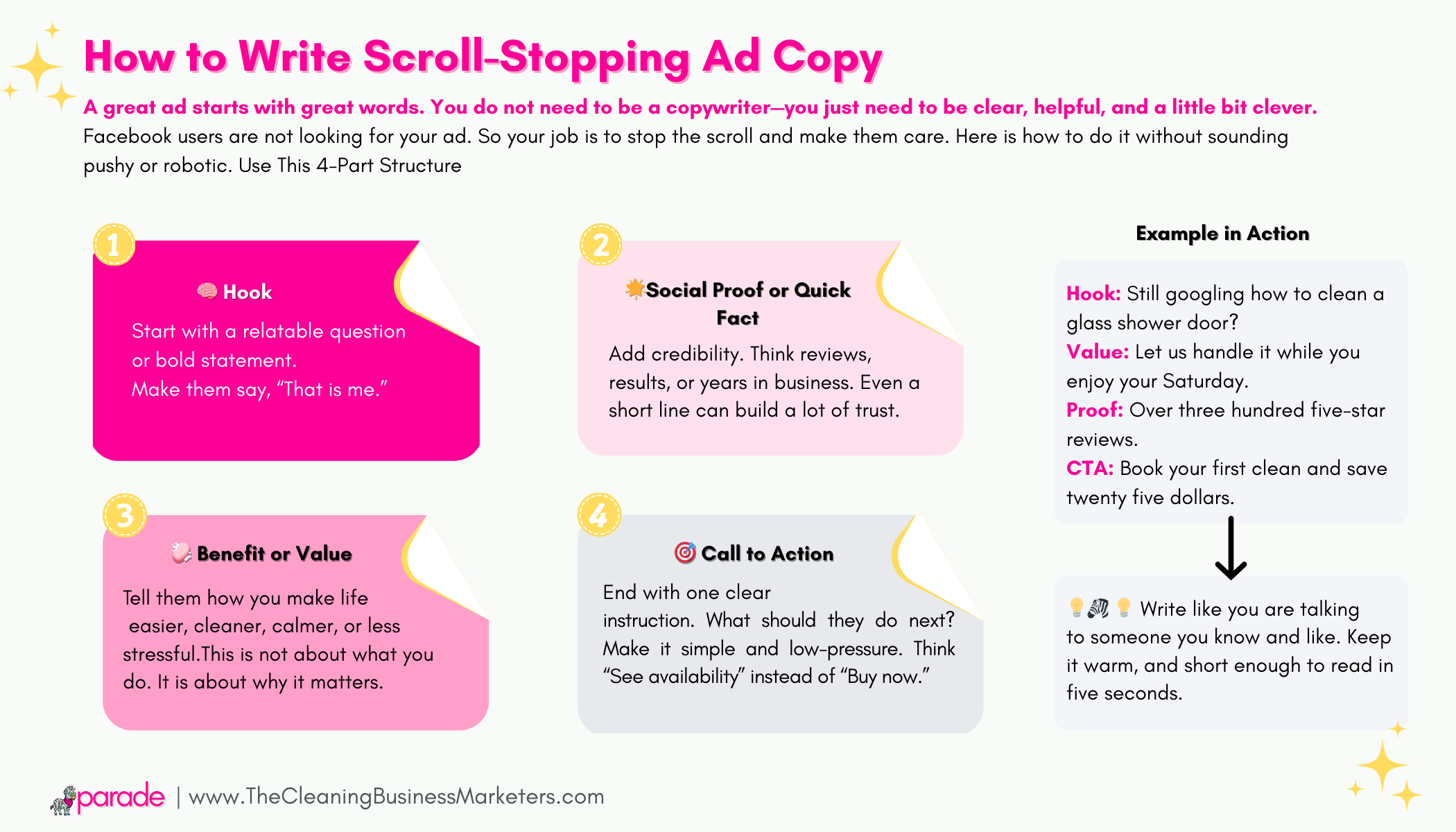
How to Write Scroll-Stopping Ad Copy
A great ad starts with great words. You do not need to be a copywriter—you just need to be clear, helpful, and a little bit clever.
Facebook users are not looking for your ad. So your job is to stop the scroll and make them care.
Here is how to do it without sounding pushy or robotic.
Use This 4-Part Structure
🧠 Hook
Start with a relatable question or bold statement.
Make them say, “That is me.”
🧼 Benefit or Value
Tell them how you make life easier, cleaner, calmer, or less stressful.
This is not about what you do. It is about why it matters.
🌟 Social Proof or Quick Fact
Add credibility. Think reviews, results, or years in business.
Even a short line can build a lot of trust.
🎯 Call to Action
End with one clear instruction. What should they do next?
Make it simple and low-pressure. Think “See availability” instead of “Buy now.”
Example in Action
Hook: Still googling how to clean a glass shower door?
Value: Let us handle it while you enjoy your Saturday.
Proof: Over three hundred five-star reviews.
CTA: Book your first clean and save twenty five dollars.
💡🦓 💡 Write like you are talking to someone you know and like. Keep it warm, and short enough to read in five seconds.
When to Use Video (and What to Show)
Video is one of the easiest ways to boost engagement and build trust—especially for cleaning businesses. It gives potential clients a real, personal glimpse into who you are and what kind of results they can expect.
You do not need a studio or a script. You just need your phone, some good lighting, and a clean space.
Easy Video Ideas That Convert
🎬 Time-lapse of a clean
👋 A quick team intro
🧼 Before-and-after shots with captions
💬 A client review with a thank-you message
Keep it under thirty seconds. Film vertically. Add captions. Done.
Want More Visual Ideas?
👉 [Check out our blog: Show Don’t Sell – The Best Cleaning Visuals for Ads, Social, and Your Website]
You will find inspiration, real examples, and Canva-ready templates to make your next video easy and scroll-stopping.
Lead Forms vs. Website Landing Pages
When someone clicks on your Facebook ad, you have two main options for what happens next. You can either keep them inside Facebook using a lead form, or send them to your own landing page.
Each has its place—and knowing when to use which can seriously boost your results.
Lead Forms
Lead forms are built directly into Facebook and Instagram. When someone clicks your ad, the form pops up with their name, email, and phone number already filled in.
Why it works:
- Super fast and easy to fill out
- Designed for mobile
- Higher conversion rates
- Great for promos, first-time offers, and quick lead capture
When to use them:
- You are testing new offers
- You want volume fast
- You have a good follow-up system in place
Website Landing Pages
Landing pages live on your own website and give you more room to show off your brand, services, and personality.
Why it works:
- You control the full experience
- More space for testimonials, FAQs, and trust-builders
- Filters out low-intent leads
- Better for clients who like to “research first”
When to use them:
- You want to drive deeper engagement
- You have a strong quote or booking page
- You are targeting higher-value or recurring clients
💡🦓 💡 Test both. Let the numbers decide. Run one campaign using lead forms and another sending traffic to your site. Compare cost per lead, booking rate, and lead quality. The best option is the one that books the most cleanings for the least amount dollars.
Where to Send Your Ad Traffic
You’ve written the ad, picked the perfect image, and targeted your dream client. Now what?
Where you send someone after they click is just as important as the ad itself. Get it right, and you get more bookings. Get it wrong, and you lose the lead.
Still Not Sure Where to Send Clicks?
Use this quick rule of thumb:
🧼 Want more leads quickly? Use lead forms
They are fast, mobile-friendly, and pre-filled with user info. Great for short promos and first-time client offers.
🧼 Want higher quality leads? Use a landing page
Landing pages filter out tire-kickers. They are perfect when you want clients to browse, read reviews, or submit more detailed requests.
🧼 Want the best of both? Use both and compare
Split your traffic. Test what works. Let the numbers guide you. Sometimes lead forms bring more volume, but landing pages bring more bookings.
💡🦓 💡 No matter where you send your traffic, add an automated follow-up, like a simple thank-you or quote confirmation. A great ad opens the door. A smart follow-up invites them in.
Don’t Forget Follow-Up
Even the best ad will flop if no one follows up with the leads it brings in. Most cleaning companies do not have a lead problem. They have a follow-up problem.
Speed matters. A slow reply feels like a red flag. A fast one feels like professionalism.
Respond Quickly or Risk Losing the Lead
⏰ Aim to follow up within fifteen to thirty minutes
Leads go cold fast. Your competitors are likely reaching out too. Be the first one in their inbox or voicemail.
Use a Multi-Channel Approach
📲 Text, email, and phone all work better together
Some people check texts first. Others scan email. A quick voicemail gives your brand a voice. Use all three to increase your chance of connection.
Track Every Interaction
📋 Keep a simple log of who booked, who ghosted, and who might still convert.
This can be a Google Sheet or your CRM. Knowing where each lead stands lets you follow up confidently without being pushy.
💡🦓 💡 The faster you respond to prospects the more money you will make, simple as that.
Retargeting = Marketing Magic
Most people do not book on the first click. That does not mean they are not interested—it just means they need a little nudge.
Retargeting ads give you that second chance. They show up only for people who already visited your website, clicked your ad, or engaged with your brand. In other words, they are for warm leads who just need a reason to come back.
Examples
🧲 We saved your quote. Want to grab that spot?
🧲 Still thinking about it? Our schedule fills fast.
🧲 Book this week and get twenty five dollars off your first clean
🔥 These ads work because they reconnect with people who already know you.
🎯 And they cost less than cold ads—because the trust is already there.
Want a full walkthrough?
👉 [Read our blog: Retargeting Ads for Cleaning Companies That Actually Convert]
It breaks down how retargeting works, when to use it, and what to say to bring leads back to your booking page.
Let your ads do the reminding—so you can stay focused on the clean.
Track What Matters (Not Just Clicks)
Getting clicks on your ad feels good. But clicks do not pay the bills.
To really know if your Facebook ads are working, you need to look beyond vanity metrics and focus on the numbers that drive your bottom line.
Know Your Core Metrics
📊 CPL — Cost Per Lead
How much are you paying to get someone’s contact info through your form, landing page, or ad?
Aim to keep this under twenty dollars. Lower is better, but quality still counts.
📊 Quote-to-Book Rate
What percentage of leads actually become paying clients?
If you get twenty leads and book five jobs, that is a twenty five percent quote-to-book rate. Track this monthly to spot patterns and adjust your follow-up system.
📊 CPA — Cost Per Acquisition
How much does it cost to get a brand-new client?
This is your gold standard metric. If your average job is one hundred fifty dollars and it costs you fifteen dollars in ads to land that job, that is a ten to one return. Not bad at all.
Real-World Example
Let’s say:
- You spend three hundred dollars on ads
- You get twenty leads
- Five of those leads book a cleaning
- Each job brings in one hundred fifty dollars
Parade Tip- insert know thy numbers idea
That is seven hundred fifty dollars in revenue from three hundred dollars in ad spend. Your CPA is sixty dollars. Your return is still solid, especially if even one of those clients becomes recurring.
Do not just track leads. Track what happens after the lead.
The more you understand your numbers, the easier it becomes to:
- Set smarter budgets
- Spot weak spots in your funnel
- Know exactly when your ad strategy is working
The goal is not just traffic. The goal is profit.
Parade’s Favorite Test Strategy
Testing is not just for big companies with huge budgets. It is how smart cleaning businesses figure out what works—and what does not—before wasting time and money.
The simplest way to start? Run a side-by-side test.
What to Test
Set up two versions of the same campaign:
🧼 Ad 1: Facebook Lead Form
Keep the user inside Facebook. Make the form pre-fill contact info and pair it with a strong offer like "Save twenty five dollars on your first clean."
🧼 Ad 2: Traffic to Landing Page
Send users to your booking or quote page. Use the same offer and similar visuals, but let them explore your website, testimonials, and FAQs.
Both ads should target the same audience and run for the same amount of time with the same budget.
How to Choose a Winner
After seven to ten days, compare the results.
📊 CPL — Which one got leads at a lower cost?
📊 Booking Rate — Which one turned more leads into jobs?
📊 Overall ROI — Which campaign brought in the most revenue?
The winner is not always the one with more leads. It is the one that brings in more clients.
💡🦓 💡 Let the numbers guide your decisions, not your gut. Test small, learn fast & scale up with confidence.
A/B Testing Framework
Find What Works. Cut What Doesn’t.
A/B testing is the secret sauce behind every high-performing Facebook ad campaign. It is how you go from "pretty good" results to consistently booked and thriving.
The idea is simple. You change one variable at a time and let the data tell you what works best.
What You Can Test
Here are a few variables to experiment with:
🧼 Headline
Try a question versus a bold statement
Example:
Option A: Ready to stop scrubbing toilets every Saturday
Option B: Get a sparkling home without lifting a finger
🧼 Image or Video
Test a smiling team photo against a dramatic before-and-after
Try different text overlays or video lengths
🧼 Call to Action
Play with your CTA language
Example:
Option A: Book now and save
Option B: Get your free quote today
🧼 Offer
Run two promos side by side
Example:
Option A: Twenty five dollars off first clean
Option B: Free oven interior with your first booking
How to Run a Proper A/B Test
✅ Only test one thing at a time
This way you know what actually made the difference
✅ Give it time
Run your test for at least five to seven days with enough budget to get consistent results
✅ Use equal budgets
Split your budget evenly between both ad sets for fair comparison
✅ Track the right metrics
Do not just look at cost per lead
Watch booking rate and cost per acquisition too
💡🦓 💡The goal is to be clear and convert. A/B testing gives you the insight to scale the winners and fix the flops.
Troubleshooting: When Ads Are Not Working
Not every ad is going to take off right away. That does not mean Facebook Ads are broken. It just means something needs a quick adjustment.
Here is how to spot what is going wrong and get your campaign back on track.
Problem one — You are getting views but no clicks
If people are seeing your ad but not clicking, the problem is usually the creative.
✅ Use a more attention-grabbing photo or video
✅ Try a new headline that speaks directly to the client’s pain point
✅ Highlight the offer more clearly
Problem two — Your cost per lead is too high
If every lead is costing you way more than expected, your ad might be targeting the wrong people or offering the wrong thing.
Problem three — You are getting traffic but no bookings
✅ Narrow your audience to your ideal client
✅ Make the offer stronger or more relevant
✅ Confirm your objective is set to Leads so Facebook knows what to prioritize
If people are clicking but not booking, the problem is likely on the landing page or in your follow-up process.
✅ Make sure your page loads quickly and looks great on mobile
✅ Simplify your booking form or quote request
✅ Follow up within fifteen to thirty minutes to increase conversions
Problem four — Your ad is not getting any engagement
If nobody is liking, clicking, or interacting, the ad may not feel relevant.
✅ Double-check your targeting settings
✅ Use photos that feature your real team and real homes
✅ Avoid language that speaks to cleaners instead of potential clients
💡🦓 💡Adjust one thing at a time. Start with your visuals and copy. Then check your targeting. Then improve your offer. Small changes can make big differences.
Common Facebook Ad Mistakes Cleaning Companies Make
What to Avoid
Even smart cleaning business owners fall into these traps. The good news? Once you know what to look for, they are easy to fix.
Here are the most common mistakes we see—and how to avoid them.
🚫 Boosting every post instead of building campaigns in Meta Ads Manager
🚫 Targeting too wide and wasting money on people outside your service area
🚫 Sending people to your homepage instead of your quote or booking page
🚫 Forgetting to follow up quickly once someone fills out a form
🚫 Using generic stock photos or Canva templates with too much clutter or text
Parade Tip
💡🦓 💡 Your ad does not need to be perfect. It needs to be clear, consistent, and focused on your ideal client. Test one thing at a time. Cut the duds and ramp up the winners.
Parade’s Favorite Tools for Meta Ad Success
🧰 Canva
The right tools can save you hours, boost your results, and make Facebook Ads feel way less overwhelming. These are our go-to picks for cleaning business owners who want to run smarter campaigns without getting lost in the tech.
For clean, on-brand creative that looks polished and performs well. Use it to create ads, social graphics, and promo visuals that feel local and professional.
🧰 InShot or CapCut
Perfect for editing mobile videos. Trim, caption, and add music or transitions in minutes. Great for team intros, before-and-after reels, or time-lapse cleans.
🧰 Meta Pixel Helper
A Chrome extension that checks whether your Meta Pixel is installed correctly. Use it before and after launching a campaign to make sure everything is tracking.
🧰 Zapier
Automate your follow-up by connecting Facebook lead forms directly to your CRM or email platform. No more missed leads sitting in your inbox.
🧰 Google Tag Assistant
Helps you troubleshoot tracking issues on your website. Quickly see if your Meta Pixel, Google Tag, or other marketing tags are firing as expected.
🧰 Meta Business Suite
Manage ad performance, post scheduling, and messages all in one place. Ideal for keeping your business page active and your ads under control.
Final Thoughts: You Don’t Need to Be a Meta Genius
You do not need to master every ad setting or become a full-time marketer to make Facebook Ads work for your cleaning business.
You just need:
✅ Ads Manager instead of Boost
✅ Pixel installed and tracking correctly
✅ A clear offer paired with great visuals
✅ Custom audiences and smart retargeting
✅ A follow-up system that actually closes leads
When those five things are in place, your Facebook ads will not just get clicks—they will get clients. 🎯
👉 Book your free ad strategy session or grab our Facebook Ads Toolkit to start building campaigns that clean up.



.png)
.png)



