The Complete Google Ads Series for Residential Cleaning Companies
Want leads that are ready to book? This is how you get them.
Google Ads lets you show up when someone searches something like: cleaners near me. This blog walks you through how to set up your first campaign the right way, avoid the traps, and start bringing in clients.
Why Google Ads Work
Google Ads are one of the most effective ways to reach people who are actively searching for a cleaning service. This is not interruption marketing, it is intent-based lead generation.
High Intent Means High Conversion
When someone searches for terms like: house cleaning near me, deep clean service, move out cleaning xyz, they are not browsing. They are ready to hire, and you're getting right in front of them and this is the beauty of Google Ads.
Local Targeting Gets Local Results
You can target specific cities, zip codes, or a radius around your office. This keeps your budget focused on leads who are in your service area.
You Only Pay for Clicks
No impressions. You only pay when someone clicks your ad. That means every dollar goes toward driving traffic from people who showed genuine interest.
Instant Visibility
Unlike SEO, which takes months, paid search gives you visibility as soon as your campaign is live and approved. This means you can be on the first page of Google tomorrow.
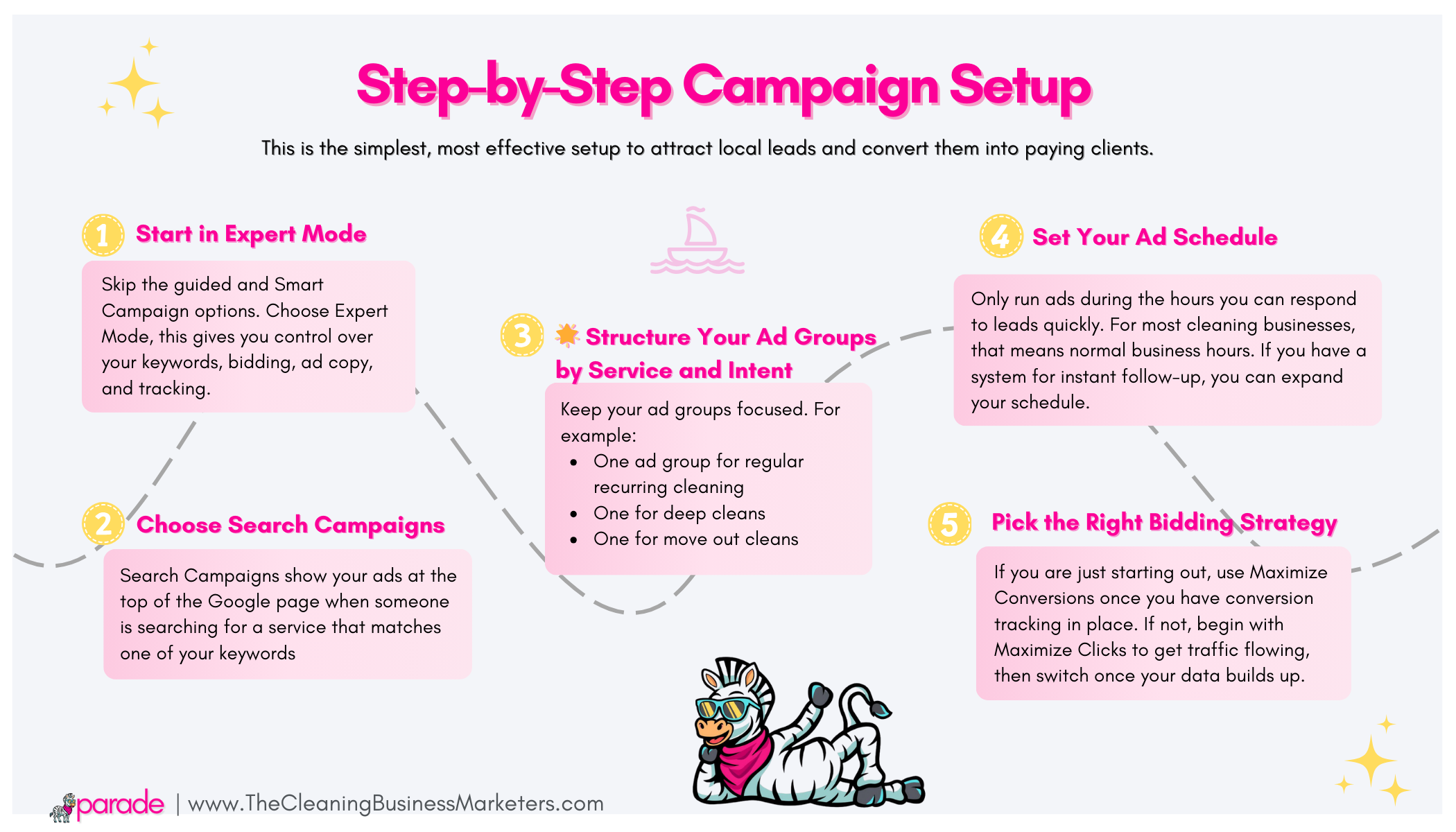
Step-by-Step Campaign Setup
This is the simplest, most effective setup to attract local leads and convert them into paying clients.
1. Start in Expert Mode
Skip the guided and Smart Campaign options. Choose Expert Mode, this gives you control over your keywords, bidding, ad copy, and tracking.
4. Set Your Ad Schedule
Only run ads during the hours you can respond to leads quickly. For most cleaning businesses, that means normal business hours. If you have a system for instant follow-up, you can expand your schedule.
2. Choose Search Campaigns
Search Campaigns show your ads at the top of the Google page when someone is searching for a service that matches one of your keywords.
5. Pick the Right Bidding Strategy
If you are just starting out, use Maximize Conversions once you have conversion tracking in place. If not, begin with Maximize Clicks to get traffic flowing, then switch once your data builds up.
3. Structure Your Ad Groups by Service and Intent
Keep your ad groups focused. For example:
- One ad group for regular recurring cleaning
- One for deep cleans
- One for move out cleans
This structure lets you match keywords, copy, and landing pages to exactly what the searcher is looking for.
Smart Campaigns vs Search Campaigns
Google will offer you two main paths when setting up ads: Smart Campaigns or Search Campaigns. They sound similar, but they're really quite different.
What Smart Campaigns Do
Smart campaigns are easier to set up. You just give google a few keywords and a service and then Google runs the campaign for you. Still, it is not the best option because:
❌ You have almost no visibility into what is working
❌ You cannot control which keywords you show up for
❌ You cannot track conversions clearly
❌ You cannot optimize the campaign based on performance
For most cleaning companies, Smart Campaigns waste budget and deliver weak results.
Why Search Campaigns Are Better
Search Campaigns give you more control. You choose:
✅ Which keywords to target
✅ Where your ads show up
✅ When your ads run
✅ What your budget is each day
✅ How you measure successWhich keywords to target
Search Campaigns are built for optimization, clarity, and ROI. They allow you to start small, test quickly, and scale what works.
🎯 The Bottom Line:
- Your goal is leads, not clicks. For this you want to choose Search Campaigns.
- They take a little more effort to set up but give you the control you need to make your ads profitable.
Keyword Strategy
Keywords are extremely important. The goals is to show up when people are searching for a cleaning company and are ready to buy. This is why we want to focus on high-intent keywords that signal buying intent.
Branded Keyword Targeting
Bid on your own business name, especially if:
🔑 You are in a competitive market
🔑 You are running other ads (like LSAs or Facebook)
🔑Competitors are showing up when people search your brand
Example High-Intent Keywords
🔑 house cleaning service near me
🔑 cleaning service xyz city
🔑 move out cleaning xyz city
🔑 deep cleaning service
It is usually inexpensive and ensures you own your own traffic.
💡🦓💡 Branded keywords often cost less than one dollar per click. That is a tiny investment to make sure no one else gets your warmest leads.
Match Types & Negative Keywords
Choosing the right keyword match types helps you control who sees your ads. Adding the right negative keywords ensures you are not wasting your budget on irrelevant clicks.
Use Phrase Match to Stay Flexible
Phrase Match means your ad shows up when someone types your exact phrase, possibly with extra words before or after.
🔍 Example: You target Phrase Match for: move out cleaning
📍 Your ad may show for move out cleaning in Capitol Hill or best move out cleaning companies
It broadens your reach without attracting the wrong clicks.
Use Exact Match for Laser Precision
Exact match shows your ad only when someone types your exact keyword or a very close variation.
🔍 Example: You Exact Match target: house cleaning service near me
📍 You might show for house cleaning service nearby or house cleaning near me
This helps keep your traffic tight and your leads highly qualified.
💡🦓💡 Use Phrase Match to expand your reach and Exact Match to lock in high intent leads. Run both in separate ad groups, track what converts, and shift your budget toward the keywords bringing in booked jobs not just clicks.
Negative Keyword Strategy
Negative keywords are not just a one-time setup. They are an ongoing tool that keeps your budget clean and your leads qualified.
Check Your Search Terms Report Weekly
Your Search Terms report shows the exact phrases people typed into Google before clicking your ad. This is where you spot:
⚠️ Wasted clicks from unqualified traffic
⚠️ Surprising terms that may spark new campaign ideas
⚠️ Keyword variations to refine or exclude
This report is your best friend for ongoing optimization.
Build a Master Negative Keyword List
As you spot irrelevant or low-quality terms, build a shared negative keyword list that you apply to all campaigns. This avoids:
⚠️ Repeating the same mistakes across ad groups
⚠️ Paying for searches like cleaning job openings or DIY tips
⚠️ Confusion from broad terms like car cleaning or cleaning supplies
Start with these common negative keywords:
➖ jobs (unless you are running a hiring campaign)
➖ DIY
➖ free
➖ cleaning supplies
➖ car cleaning
These searchers are not looking to hire a house cleaning service. They are browsing, job hunting, or shopping for products.
💡🦓💡 If you are seeing a lot of junk traffic, check your Search Terms before you adjust your main keywords. Often, a few smart exclusions are all it takes to clean things up fast.
Responsive Search Ads: Best Practices
Transform your Google Ads performance with these proven RSA strategies that maximize conversion while minimizing cost.
What Are RSAs?
Responsive Search Ads let Google A/B test your headlines and descriptions to find winning combinations. Think of it as your automated marketing assistant, but it needs to be set up correctly to be successful.
Step 1: Create a Power-Packed Asset Library
Aim to provide:
📌 10+ unique headlines
📌 4+ compelling descriptions
📌 3+ strong CTAs
Sample Headlines Mix
- Offer-Based: Save $25 On Your First Clean
- Social Proof: 500+ Five-Star Reviews | Book Now
- Location: City's Top-Rated House Cleaners
- Service: Deep Clean Specialists | Same-Week Available
- Trust: Licensed & Insured | 100% Guaranteed
- Urgency: Limited Time: Spring Clean Special
- Value: Premium Clean, Fair Price | Book Now
- Benefit: Relax in a Spotless Home Today
- Feature: All Supplies & Equipment Included
- Action: Get Your Custom Quote in 2 Minutes
Step 2: Strategic Pinning
Pin strategically, but don't overdo it:
📌 Position 1: Pin your strongest CTA
📌 Position 2: Pin your best offer/USP
📌 Position 3: Leave flexible for Google's optimization
💡🦓💡 Don't pin more than 2 positions, let Google find winning combinations.
Step 3: Match Intent Precisely
Keep ad groups laser-focused:
📌 Move-out cleaning ads → only move-out messages
📌 Deep cleaning ads → only deep clean content
📌 Weekly service ads → only recurring service offers
Why This Matters
📌 Higher Quality Score = Lower cost per click
📌 Better relevance = Higher conversion rate
📌 Clearer message = Stronger click-through rate
💡🦓💡 Speed up your ad creation by working in themed blocks. Write all your headlines first, then your descriptions, then your calls to action. This lets you mix and match for faster testing and stronger results.
Tracking Success
📌 Monitor "Ad strength" score
📌 Watch for "Low impression" warnings
📌 Test new headlines monthly
📌 Remove underperformers quarterly
🎯 Bottom Line
- Build a strong asset library with headlines, descriptions, and CTAs
- Pin key messages strategically but leave room for testing
- Match your ad content to each ad group’s intent
- Track performance and refresh regularly
- The better your inputs, the better your results
Ad Extensions = More Clicks
Ad Extensions make your ad bigger, more detailed, and more tempting to click, without costing extra. They help your ad stand out and give potential clients more reasons to engage.
Call Extension
Adds your phone number directly to the ad. On mobile, users can call you with one tap.
Perfect for:
🧩 Same-day openings
🧩 Last-minute move-out bookings
🧩 Busy clients who would rather talk than fill out a form
Sitelinks
Let you add extra links below your main ad.
These could lead to:
🧩 Your booking page
🧩 Deep cleaning services
🧩 Testimonials or reviews
🧩 Seasonal offers
This gives people more ways to connect with what matters to them.
💡🦓💡 You can stack multiple ad extensions in one ad. Google will rotate and display the ones most likely to perform best.
Callout Extensions
Short, punchy blurbs that highlight features or benefits:
🧩 Eco friendly and pet safe
🧩 Licensed and insured
🧩 Supplies included
🧩 Fast online booking
Think of these as your bullet-point brag reel.
Location Extension
Pulls your Google Business Profile address into your ad. Helps users see:
📍 That you are a local company
📍 How close you are to their home or office
📍 Driving directions if needed
Essential for trust-building and map visibility.
Promotion Extension
Types of Promotion Extensions That Convert:
First-Time Client Offers
💖 Save $25 on First Clean | New Clients Only
💖 First Clean + Free Oven Service | Book Now
💖 50% Off Deep Clean | First Visit Special
Seasonal Promotions
💖 Holiday Package: Deep Clean + Windows $499
💖 Spring Special: 20% Off All Services
💖 Summer Flash Sale: Book This Week, Save $50
Limited-Time Deals
💖 48-Hour Flash Sale: Deep Clean $299
💖 This Week Only: $25 Off Any Service
💖 Weekend Special: Book Now, Clean Tomorrow
💡🦓💡 Use promotion extensions to boost urgency and clicks by including specific dollar amounts, adding end dates, calling out exclusivity like new client offers, and matching promos to seasonal demand.
Best Practices
• Update monthly to stay fresh
• Test different offer types
• Track redemption rates
• Align with email/social promos
Offers boost urgency and click-through rates. Use these during slow seasons or promo pushes.
🎯 Bottom Line
- Ad extensions increase visibility and make your ads more clickable without extra cost
- Use call extensions to book same-day or urgent cleanings fast
- Site links drive traffic to high-converting pages like booking and reviews
- Callouts highlight your biggest value points at a glance
- Location extensions build local trust and improve map visibility
- Promotion extensions boost urgency and are perfect for seasonal offers and first-time deals
- Rotate and test extensions regularly to maximize performance and click-throughs
Landing Page Optimization
Your ad got the click, now it's time to turn that interest into action. Here's how to create landing pages that convert.
Speed & Mobile
Speed Essentials
🌀 Compress all images
🌀 Minimize code
🌀 Enable browser caching
🌀 Use mobile-first design
🌀 Run PageSpeed Insights tests
Mobile Must-Haves
🌀 Thumb-zone buttons
🌀 Large, readable text
🌀 Quick-load images
Success Metrics
🌀 Load time under 3 sec
🌀 First CTA in under 5 sec
🌀 5 or fewer form fields
CTAs That Work
Single-Focus Strategy
🌀 One goal per page
🌀 Smooth scrolling
🌀 Click-to-call enabled
CTA Best Practices
🌀 One prominent action button
🌀 Consistent button color
🌀 Clear value proposition
CTA Placement
🌀 Top of page
🌀 After social proof
🌀 End of content
🌀 Floating mobile button
Message Match
Make It Seamless
🌀 Mirror ad headlines
🌀 Repeat the offer
🌀 Use consistent language
🌀 Show promised benefits
Social Proof
🌀 Star ratings
🌀 Recent reviews
🌀 Testimonials
🌀 As featured in logos
💡🦓💡 Your landing page should feel like the next sentence in your ad. Match the headline, repeat the offer, and show proof that others already trust you.
Trust & Guarantees
Trust Builders – Professional
🌀 Team photos
🌀 License numbers
🌀 Insurance info
🌀 Background checks
Confidence Building Guarantees
🌀 The Perfect Clean Guarantee
🌀 Risk Free Service Promise
🌀 Peace of Mind Guaranteed
Conversion
🌀 Update reviews weekly
🌀 A/B test CTAs
🌀 Monitor mobile conversion
Design + Local
Streamlined Design
🌀 Remove nav menu
🌀 Eliminate distractions
🌀 Use whitespace
🌀 Strong visual hierarchy
Local Relevance
🌀 Service area map
🌀 ZIP codes
🌀 Neighborhood names
🌀 FAQs
Extra Metrics
🌀 Social proof above the fold
🌀 Exit rate under 40%
Bottom Line
🌀 Load time under 3 seconds
🌀 Design for mobile first
🌀 One page with one clear goal
🌀 Match ad: message, offer and tone
🌀 Use real trust signals like reviews team photos and guarantees
🌀 Keep your form short
🌀 Show local relevance with service areas ZIP codes and FAQs
🌀 Test speed and CTAs monthly
🌀 Track time to CTA exit rate and conversion rate
Google Ads for New vs Established Cleaning Businesses
Your ad strategy will evolve as your business grows. Here's what to focus on for different stages of your growth.
Strategy Differences for Startups vs Established Companies
New Businesses
🌱 Focus on brand awareness and fast lead generation
🌱 Prioritize basic tracking and simple landing pages
🌱 Lean into location-based keywords and service promos
🌱 Build reputation through reviews and consistency
Established Companies
👑 Optimize for conversion value and long-term client value
👑 Layer in retargeting and customer match audiences
👑 Split campaigns by service type or service area
👑 Push higher-ticket or recurring services with confidence
Budget Allocation Based on Business Stage
If You Are New
🌱 Start with eight hundred to one thousand dollars per month. Keep it lean, monitor every lead, and stay focused on CPL (Cost Per Lead).
If You Are Growing
👑 Scale deep into the thousands. It's not unusual for multi-million dollar cleaning companies to spend $7K, $10K+ per month on Google Ads. You are likely ready to optimize for ROAS (Return on Ad Spend) instead of just lead volume.
Keyword Strategy for New Businesses
New businesses often benefit from broader intent terms like:
🌱 house cleaning service near me
🌱 affordable cleaners your city
🌱 move-out cleaning company
Why? Because they need visibility and volume to build brand recognition and collect reviews.
Once you have traction, shift toward specific intent keywords like:
👑 eco friendly deep cleaning Seattle
👑 recurring apartment cleaning Ballard
👑 best pet safe cleaners Bellevue
These tend to be higher quality and attract ready-to-book clients.
Building Trust When You Are Just Starting Out
If your business is new and has few reviews, your ads need to build instant trust.
🌱 Show your face or team in the ad image
🌱 Highlight what makes you different, such as LGBTQ owned, locally run, or pet friendly
🌱 Link to a clean landing page with clear service info, photos, and pricing
🌱 Ask early clients for Google reviews to strengthen social proof
Small touches build big confidence for nervous first-time bookers.
Scaling Strategies for Established Businesses
Already booked solid? Time to scale smart. Use ads to:
👑 Fill slow days with promo campaigns
👑 Launch new services like Airbnb turns or deep cleans
👑 Target new zip codes and service areas
👑 Retarget old leads with a rebooking offer
👑 Drive upsells through brand search campaigns
This is where Google Ads becomes a lever, not just a lead machine.
Competitive Positioning Tactics
As you grow, you can afford to compete on more than price. Differentiate yourself with:
👑 Same day availability
👑 Eco friendly and pet safe products
👑 Satisfaction guarantees
👑 Award badges and verified reviews
👑 Transparent pricing and online booking
Use headlines and extensions to surface these points. Let other cleaners chase cheap leads while you build a brand.
💡🦓💡If you are new, your best investment is learning what works. If you are established, your best ROI comes from doubling down on the winners. The key is adjusting your strategy as you grow.
Easy Setup Checklist
Use this checklist to build a lean, effective, conversion-focused Google Ads campaign for your cleaning business. Whether you are launching your first ad or tightening up an existing one, these steps will set you up for success:
🎯 Choose Search Campaigns in Expert Mode
🎯 Use phrase match and exact match keywords
🎯 Add negative keywords and update weekly
🎯 Write strong Responsive Search Ads (RSAs) with site links and callouts
🎯 Set up conversion tracking in Google Ads
🎯 Enable Enhanced Conversions for smarter bidding
🎯 Upload Customer Match lists to exclude past clients or retarget high-value leads
🎯 Use Remarketing Lists for Search Ads (RLSA) to boost bids on past visitors
🎯 Set up geo targeting by city, ZIP code, or service radius
🎯 Spend $800 to $1,000 per month to give your campaign enough data, then scale up
🎯 Optimize your landing page for speed, clarity, and conversion
🎯 Keep a PPC diary to log changes and track what is working
💡🦓💡 Bookmark this list and revisit it every month. A well-maintained campaign does not just bring in more leads—it makes every ad dollar work harder.



.png)
.png)



