The Complete Google Ads Series for Residential Cleaning Companies
Every dollar you spend on Google Ads should bring back leads you can see, track, and count.
If your Google Ads are running without real conversion tracking, you are guessing instead of optimizing. This blog shows you how to set up the essential Google tracking tools including Google Tag, GA4, and Google Tag Manager so you can stop guessing and start scaling. You will also learn how to build smart audiences using Google’s Customer Match and Similar Segments to reach the right people at the right time. Let’s get your tracking stack in place.
Why Tracking Matters
Every dollar you spend should deliver leads you can see, track, and count.
If your Google Ads are only measuring clicks, you are not seeing the whole picture. You need to know which ads bring in quote requests, which keywords lead to bookings, and which campaigns turn into revenue.
Without tracking:
🚫 You cannot tell what is working and what is wasting money
🚫 Google cannot optimize your campaigns
🚫 You are likely making decisions based on guesses, not data
With tracking:
🤖 You get real insight into where your leads come from
🤖 You can cut spend on underperformers and double down on what converts
🤖 Google learns who your best clients are and sends you more of them
💡🦓💡 Parade Tip: Ads do not have to be perfect. But if you are not tracking conversions, you are leaving your results, and budget, up to chance. Set up your tracking once, and every campaign gets smarter from there.
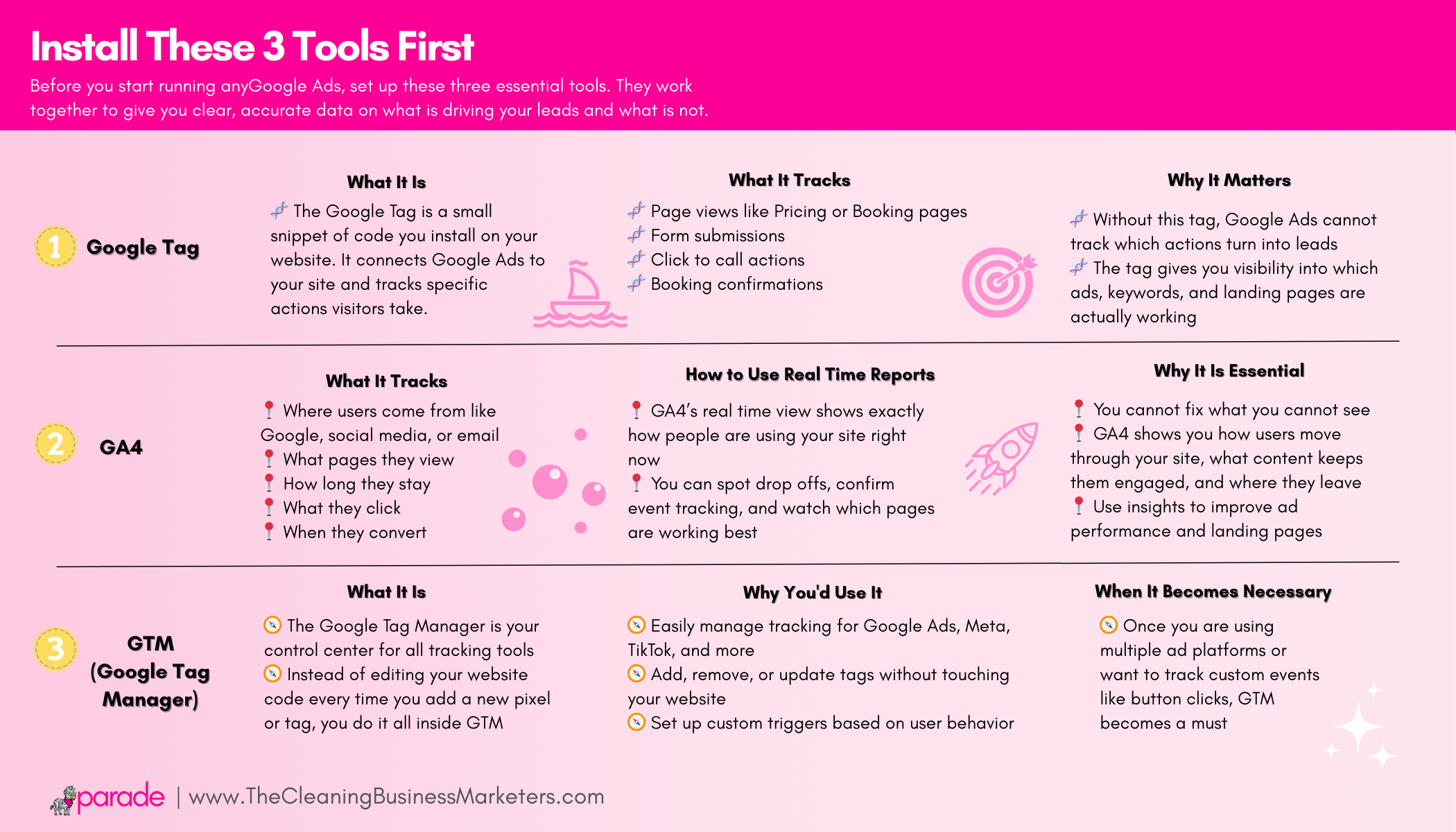
💡🦓💡
Install These 3 Tools First
Before you start running anyGoogle Ads, set up these three essential tools. They work together to give you clear, accurate data on what is driving your leads and what is not.
Google Tag
What It Is
🧬 The Google Tag is a small snippet of code you install on your website. It connects Google Ads to your site and tracks specific actions visitors take.
What It Tracks
🧬 Page views like Pricing or Booking pages
🧬 Form submissions
🧬 Click to call actions
🧬 Booking confirmations
Why It Matters
🧬 Without this tag, Google Ads cannot track which actions turn into leads
🧬 The tag gives you visibility into which ads, keywords, and landing pages are actually working
GA4
What It Tracks
📍 Where users come from like Google, social media, or email
📍 What pages they view
📍 How long they stay
📍 What they click
📍 When they convert
How to Use Real Time Reports
📍 GA4’s real time view shows exactly how people are using your site right now
📍 You can spot drop offs, confirm event tracking, and watch which pages are working best
Why It Is Essential
📍 You cannot fix what you cannot see
📍 GA4 shows you how users move through your site, what content keeps them engaged, and where they leave
📍 Use insights to improve ad performance and landing pages
Google Tag Manager (GTM)
What It Is
🧭 The Google Tag Manager is your control center for all tracking tools
🧭 Instead of editing your website code every time you add a new pixel or tag, you do it all inside GTM
Why You'd Use It
🧭 Easily manage tracking for Google Ads, Meta, TikTok, and more
🧭 Add, remove, or update tags without touching your website
🧭 Set up custom triggers based on user behavior
When It Becomes Necessary
🧭 Once you are using multiple ad platforms or want to track custom events like button clicks, GTM becomes a must
💡🦓💡 Parade Tip Set these up early even if you are not running ads yet. Your tracking stack quietly collects data that will give you a major advantage when you are ready to grow.
Test Before You Trust
Make sure your tracking is working before you turn your campaigns ons. Use these tools to double-check your setup:
🧪 Google Tag Assistant
Chrome extension that shows if your Google Tag is firing correctly on each page.
🧪 GA4 Debug View
Watch real-time data in GA4 as you click through your site. Confirm that page views, form submissions, and calls are being tracked.
🧪 Test key events
➤ Submit a quote form
➤ Click a booking button
➤ Call your tracking number
💡🦓💡 Run these tests yourself or outsource. One missed tag can cost you hundreds in wasted ad spend.
Build Smarter Audiences with Google Ads
Once tracking is in place, it’s time to put that data to work.
Customer Match (Warm Leads)
🔥What it is
Customer Match lets you upload a list of past leads or clients so Google can target those users across its platforms.
🔥How to upload
➤ Go to Audience Manager in Google Ads
➤ Select Create Segment > Customer List
➤ Upload a CSV with emails and phone numbers
➤ Name your list clearly like Past Clients or Quotes – July 2025
🔥What lists to create
➤ All past clients
➤ People who requested quotes
➤ One-time bookings you want to turn into recurring clients
These are warm leads, you just need to stay in front of them.
Similar Segments (Cold but Qualified)
❄️ How Google builds them
Google uses your Customer Match lists to find new users who behave like your best leads. They match on interests, behaviors, and demographics.
❄️ Why these work better
Instead of casting a wide net, you are targeting people who resemble your most valuable clients. This lowers your cost per lead and boosts booking potential.
❄️ How to use them
➤ Add Similar Segments to YouTube, Gmail, and Display campaigns
➤ Start with friendly visuals like team intros or cleaning tips
➤ Use soft CTAs that invite curiosity rather than hard selling
💡🦓💡 Build different lookalikes for different lead types. One for recurring clients, one for move-outs, and one for quote requests that never converted. Then tailor your message to match where they are in the buyer journey.
What to Show Each Audience
Not all audiences are created equal. Match your message to their familiarity with your brand.
Ads for Customer Match (Warm Leads)
These people already know who you are. Your job is to bring them back.
🏁Reengagement messages
Examples:
✨ Your saved quote is waiting! Lock in that Friday slot?
✨ Your dream clean is just a click away
✨ Complete your booking in 2 minutes
🦓 Add urgency with limited-time offers or showing limited availability for preferred time slots.
🏁 Time-sensitive promos
Highlight offers like:
✨ Only 2 move-out cleaning slots left this week!
✨ Last 3 deep-cleaning appointments for July
✨ Book before Sunday: Save $25 instantly
✨ 48-hour flash sale: $50 off deep clean
🦓 Always include specific numbers and deadlines to maximize response rates. Use real inventory/availability data to maintain trust.
🏁 Testimonials
✨ Best cleaning service I've ever used" - James T.
✨ See why we're rated 4.9/5 by 1,000+ Seattle homeowners
✨ Join our 98% satisfied customer family
🦓 Show the story. Pair testimonials with visuals, test text versus video versus photo, and spotlight the real results your clients care about. Real proof means real bookings.
Ads for Similar Segments (Cold but Qualified)
These users have never heard of you, but Google thinks they might love you.
🏁 Team & Brand Intros
Show your people, your personality, and what makes your company stand outLocal, Trusted, Professional: Meet Your Cleaning TeamFamily-Owned, 5-Star Rated: See Why Clients Love Us
Pro Tips:
• Use authentic team photos, not stock images
• Highlight unique processes and standards
• Feature real team members and their stories
• Emphasize local connection and community involvement
• Show personality while maintaining professionalism
🏁 Soft offers
Try:
Get $50 off your first clean! No strings attachedTry us once: First-time clean special - Save 20%Get a custom cleaning quote in 60 seconds
Pro Tips:
• Keep offers simple and transparent
• Avoid complicated terms or restrictions
• Include clear expiration dates
• Make next steps obvious and easy
• Test different price points and offer types
🏁 Brand Building Visuals
Professional Photography
• Bright, airy shots of spotless rooms
• Before/after transformation photos
• Team members in branded uniforms
• Detail shots of cleaning processes
• Eco-friendly products in action
Video Content (30-60 seconds)
• Quick cleaning transformation reels
• "Day in the life" team features
• Short cleaning tips and tricks
• Behind-the-scenes glimpses
• Customer testimonial clips
Virtual Walkthroughs
• Room-by-room cleaning demos
• Special service showcases
• Deep cleaning process videos
• Move-out cleaning transformations
• Premium service highlights
Visual Branding Elements
• Consistent color scheme (bright, clean)
• Professional logo placement
• Clean, modern graphics
• Quality equipment showcase
• Organized, clutter-free backgrounds
Visual Branding Elements
Pro Tips:
• Use natural lighting whenever possible
• Show real homes, not staged sets
• Include team members for authenticity
• Keep videos short and engaging
• Add captions for accessibility
• Maintain consistent visual style across all content
• Test both polished and authentic content styles
🎯 Bottom Line:
Retarget warm leads with urgency and proof. Introduce cold leads with trust-building content and low-pressure offers.
Final Word
Tracking is not tech fluff. It is what makes your ads profitable.
Without Google Tag and GA4, every dollar you spend is a shot in the dark. You are running campaigns without knowing what works.
With tracking in place, Google becomes your smart assistant—learning who books, when, and why. It uses that data to show your ads to more of the right people, at the right time, for less money.
💡🦓💡 Parade Tip: Want better leads and a lower cost per booking? Start with tracking. Everything else gets easier from there.
Google Ads
Your Google Ads Machine
🧲 Target specific keywords, locations, audiences, and devices
🧲 Set budgets, bid strategies, and ad creatives
🧲 Track clicks, conversions, cost per lead, and ROI
🧲 Allocate spend to what’s working and cut what’s not
Google Analytics 4 (GA4)
Your Website Intelligence Hub
📊 Shows how people move through pages, click buttons, and convert
📊 Built around events (like page views, form submissions, scrolls)
📊 Helps you measure what’s working and what’s not
📊 Replaces Universal Analytics (UA) with smarter tracking and reports
Google Tag Manager
Your Tracking Delivery System
🧰 Keep your site cleaner and faster by centralizing all tags
🧰 Test, debug, and update tags without touching code
🧰 Works with Meta Pixel, Google Ads, Hotjar, LinkedIn, and more
🧰 Track button clicks, video plays, form submissions, and more



.png)
.png)



