Want to turn your content into booked cleanings? Visuals are your not-so-secret weapon. They grab attention, build trust, and show off the real magic your team delivers. If you want clients to stop scrolling and start booking, this blog will show you exactly what to post, how to post it, and how to make your social media actually do its job. Let’s dive in.
Top-Performing Visual Content
Visuals build credibility, trust and connection and they're a perfect medium to differentiate your brand from others. And in the best case scenarios they are also sparking a desire to finally try your cleaning service.
Why Visuals Matter
Your photos and videos are often your first impression. Great visuals can:
- Stop someone mid-scroll
- Show off your team’s personality
- Build credibility and trust
- Spark a desire to book your service
You do not need a fancy camera or a professional videographer. Just your phone, a little intention, and a willingness to show what makes your company great.
High Impact Visuals
These visuals get attention fast and work beautifully on Instagram, Facebook, and TikTok:
✅ Client reactions
Think smiling faces, client selfies in freshly cleaned homes, happy texts from clients, or handwritten thank-you notes.
✅ Time-lapse cleaning videos
They are weirdly satisfying and impossible to look away from.
✅ Quick cleaning tips
Short videos showing a favorite tool, a clever hack, or a product you swear by.
✅ Team moments
Show your crew laughing, learning, folding towels into perfect triangles. People love people.
What Great Visuals Do
The right content does more than look nice. It:
- Builds trust through transparency
- Differentiates your business from the competition
- Makes your brand feel real and human
- Helps people imagine what it feels like to hire you
And in the best-case scenarios, it gives someone the final nudge they need to book their first clean.
💡🦓💡 You do not need a huge following or viral video to get results. One great visual, posted consistently, can build more trust and book more cleanings than a dozen generic stock photos ever will. Start simple, stay consistent, and let real content do the work.
Staff Spotlights
People hire people, not logos. It’s a whole lot easier to build an emotional connection with pictures of people, or pets, than with inanimate objects.
🪩 Do a weekly post highlighting a different employee. You could do a fun fact about them or my personal favorite way to highlight employees on social media, and this is true: ask them why they love working at your company so much. I'm a monster, but they give great answers!
🪩 Pair a screenshot of a happy client gushing over one of your employees with a picture of the employee along with a glowing caption over how great that employee is.
Leverage High-Trust Content Written by Your Clients
A glowing review is powerful. Pair it with a photo to amp up the impact.
📸 Stick a 5-star review with an image of some team members or of a sparkling clean home
📸 Use a tool like Canva to brand it, then share across your socials
Behind-the-Scenes Moments
Let your followers in with a peek at the action. Behind-the-scenes content builds trust and builds connection.
🎥 Get a picture of an employees supplies all lined up and ready to go for the day, or super quick 3-5 second look at the supplies and equipment.
🎥 Make a time-lapse video of a home being cleaned, then lay music under it and a review over it.
🎥 Record a boomerang of an employee opening the front door to start a job
Short-Form Video (TikTok/Reels/YouTube Shorts)
TikTok and Instagram Reels love quick, satisfying, helpful content.
🤳Series: One-Minute Clean Tips. Keep it short and to the point, but helpful and interesting. Be sure to include clear visuals and captions for maximum impact.
🤳 Series: Ask Me Anything. Record yourself or a team member answering questions that are commonly asked. Do you bring your own cleaning supplies? Do I have to be home while the cleaners are there?
🤳 Behind the Shine. Film a walkthrough of a recently cleaned home, hold the camera showing what you're looking at, and narrate what you cleaned, what tools and products you used, and anything fun or interesting that comes up.
Tool Demos & Product Tips
Show off your favorite cleaning products or gadgets in action. These quick videos build trust and position you as the go-to expert your clients can rely on.
📱 Think: why we love this scrub brush, how we use vinegar to shine glass, or which mop head gives us the best streak-free finish.
📱 Or try a side-by-side test like two glass sprays or different microfiber cloths so viewers can see the difference for themselves.
The key is not just showing the tool, but explaining why it matters. Is it non-toxic? Pet safe? Does it save time or give better results? Clients love knowing what you’re using in their homes and why.
✨ Need the CliffsNotes version? This infographic breaks down the best visual content for cleaning businesses
INSERT INFOGRAPHIC RIGHT HERE
Real Examples from Cleaning Businesses
You have seen the strategies. Now let’s look at them in action.
Real posts make these ideas tangible. They show what works, why it works, and how you can make it your own—even with just your phone and a minute of spare time.
You can present these as a standalone gallery of strong examples or sprinkle them throughout each H3 section for extra context. Either way, screenshots plus short analysis help bridge the gap between idea and execution.
Here’s what to highlight when creating posts:
💗 Strong visual hook
Does the photo or video stop the scroll? Look for bold before-and-afters, real people, or movement that catches the eye.
💗 Clear, useful caption
Does the text add value? Good captions tell a quick story, offer a helpful tip, or build trust with warmth and clarity.
💗 Call to action that fits the post
Not every post asks for a booking, but the best ones always nudge the viewer to engage—whether that is saving, commenting, or sharing.
💗 On-brand tone and energy
The best content feels human. It sounds like your team. It reflects your values. And it makes the viewer feel something, even if it is just a little sparkle of delight.
Want to go further?
Drop in screenshots under each content type (like Staff Spotlights or Product Demos) and add a quick note on why it works. Keep it short, actionable, and encouraging.
Real content creates real results.
And sometimes, the best inspiration comes from businesses just like yours doing it simply—and doing it well.
Instagram = Your Highlight Reel
📸 Instagram loves visually polished, personality packed content.
📸 Reels = massive reach. Use them for time-lapses, tool tips, team intros, or satisfying cleaning clips.
📸 Stories = casual, day-in-the-life content. Think morning prep selfie, quick polls, or product spotlights.
📸 Feed = keep it cohesive. Clean, bright photos, keep it on brand.
💡 Carousel posts work great for things like: 3 Tips for a Cleaner Kitchen, or a photo series showing your team in action.
Facebook = Your Local Trust Builder
📘 Still essential for service businesses targeting homeowners.
📘 Share client reviews, team shoutouts, and video tips, Facebook loves native video.
📘 Join and engage in local Facebook groups, but focus on valuable and helpful post, not just promos.
📘 Use Facebook Live to demo cleaning hacks or highlight a team member.
💡 Pin a team intro video to the top of your page for instant credibility.
TikTok = Viral Potential with a Mop
🎥 TikTok rewards creativity and authenticity—two things cleaning businesses are full of.
🎥 Hop on trends (cleaning hacks, oddly satisfying clips, funny workday moments)
🎥 Share behind the scenes content, speed cleans, and day in the life clips
🎥 Keep it short, helpful, and human. Use hashtags like #CleanTok, #CleaningHacks, and your city name
🎥 Don’t worry about perfection. TikTok loves real, raw, and relatable
Your Content Studio is in Your Pocket
Your phone is all you need when you follow these tips:
📱 Natural lighting
Film near a window or outdoors. Natural light gives you a soft, clean look without needing a flash.
📱 Clean lens and steady hands
Wipe your lens before recording. Hold your phone with both hands or rest it on a stable surface for smoother shots.
📱 Vertical video for TikTok and Reels
Shoot in portrait mode. It fills the screen and fits how people scroll.
📱 Mix wide shots and close-ups
Start with a wide view to set the scene, then get closer to show details. It keeps things visually interesting.
📱 Edit on your phone
Use apps like InShot or CapCut to trim clips, add captions, and clean up your footage fast.
Always clean your lens first. A thumbprint ruins even the best lighting.
Hot Tips for Better Content
🔥 Time-lapse mode: One deep clean = one scroll-stopping Reel
🔥 Gridlines on: Keeps framing straight and shots composed
🔥 End with a CTA: Even something simple like: Want this kind of clean? Book today
Create Content Faster and Easier
These tools are like having a mini marketing team in your back pocket:
✅ Canva: Design testimonial graphics and brand your visuals fast
✅ InShot / CapCut: Trim clips, add music, and create Reels or TikToks in minutes
✅ Descript: Polish videos, auto-caption, and repurpose content for multiple platforms
✅ Meta Business Suite: Schedule Facebook + Instagram posts ahead of time—for free
✅ Later or Buffer: Batch and schedule content across platforms with a visual calendar
Work smarter, not harder. Let these tools do some heavy lifting for you.
Repurpose Content
You do not need to create something new every single day. You just need to get more mileage out of what you already have.
One great post can turn into five more with very little effort. Repurposing saves time, keeps your content calendar full, and helps more people see your best work.
♻️ Turn a video into screenshots
Take before and after shots from a video and post them as a photo carousel with a short caption.
♻️ Pull out a tip or quote
Grab a useful sentence from your original post and turn it into a bold graphic or text-only post.
♻️ Trim it for Reels or Stories
Cut a short clip from your original video and post it with a new caption or trending sound.
♻️ Answer a comment as new content
Turn a client question or follower comment into a new post or video. If they asked it, others are wondering too.
♻️ Drop it into your newsletter
Share the video or tip in an email with a short note like here is how we do it or this works every time.
The goal is not more content. The goal is more results from what you already created.
One post can fill your feed for the week. Use it wisely.
Captions: Tiny Text, Big Impact
Your visual grabs their attention. Your caption keeps them reading and clicking.
A strong caption adds context, shows personality, and invites engagement. Here’s how to write one that works:
📝 Lead with a hook
Start with something scroll-stopping like this oven had not been cleaned in six years or we almost needed goggles for this one.
📝 Tell a mini story
Give a quick peek behind the scenes. What was the challenge? How did you solve it? What was the result?
📝 Use emojis and line breaks
Break up big blocks of text. Emojis help guide the eye and make your captions easier to skim.
📝 Stay on-brand
Keep your tone cheeky, warm, and helpful. Avoid sounding stiff or salesy. Speak like a human, not a headline.
The caption is where the connection happens. Make it count.
Build Trust With Comments and DMs
Captions spark conversation. Now it is time to turn that conversation into cleanings on the calendar.
Every comment and DM is a chance to build trust or land a booking. Some will convert right away. Most will not. That is normal. This is a long game built on consistency and connection. Here is how to stay human, helpful, and strategic when people start talking back.
📩 Reply to comments like a real person
Keep it warm and casual. A simple thank you or playful reply goes a long way. Use their name if you can and match their tone. It shows you are present and paying attention.
📩 Do not ignore questions, turn them into action
If someone asks about pricing, availability, or services, reply in the comments and invite them to DM or call.
Example: we would love to help with that. Want to shoot us a message so we can check your area?
📩 Use DMs to make booking feel easy
Keep your messages short, friendly, and low pressure. You are here to help, not to pitch.
Example: hey hey, we would love to help. Here is our booking link if you want to check availability. Let us know if you have any questions.
📩 Have a soft sell ready when they are not ready yet
Not every DM will lead to a cleaning this week. That is okay. Leave the door open and let them know you are here.
Example: no pressure at all. We are always around if you decide you want the help.
Be helpful first. Bookings will follow.
Showing up consistently, answering with kindness, and being easy to talk to will book more clients over time than any script ever could.
Include a CTA (Strategically)
Your content grabs attention. A clear call to action tells people what to do with it.
Not every post needs to sell, but every post should guide your audience to take the next step. That might be saving a tip, tagging a friend, or yes—booking a cleaning.
CTAs keep your content from being a dead end. They build momentum, boost engagement, and gently move people closer to becoming clients.
Here is how to use CTAs with intention, not pressure.
👉 Invite them to save it for later
Great for tips, before-and-afters, or anything they might want to reference again.
Example: save this for your spring cleaning inspiration
👉 Ask for comments or replies
Turn your post into a conversation.
Example: what is your most hated chore? tell us in the comments
👉 Encourage them to tag or share
This builds reach without feeling pushy.
Example: tag a friend who needs a cleaning miracle
👉 Ask for the booking when the moment is right
Use this on about 20 percent of your posts—think testimonials, big transformations, or service spotlights.
Example: book now for your own clean-home glow-up
👉 Most of the time, your CTA should encourage engagement.
👉 Occasionally, it should ask for the sale.
👉 Every time, it should feel natural and easy to act on.
Try These Caption Prompts
You do not have to stare at a blinking cursor every time you post. AI tools and smart prompts can take the pressure off and help you write faster without losing your voice. Use these when your brain is tired but your content still needs to go live.
💬 Tell the story behind the photo
Prompt: This photo shows one of our favorite transformations. Here is what made it tricky and how we tackled it.
💬 Share a quick cleaning tip
Prompt: A lot of people forget this step when cleaning a bathroom. Here is how we do it better.
💬 Introduce a team member
Prompt: Meet one of the amazing humans behind our clean homes. When they are not scrubbing floors, they love...
💬 Add context to a before and after
Prompt: You would not believe how long it had been since this oven was cleaned. Here is what we walked into and what it looked like after.
💬 Spotlight a product or tool
Prompt: We love this product because it is safe, effective, and smells amazing. Here is how we use it and why it works.
Try these tools to give your creativity a jump start
🧠 ChatGPT : Ask it to draft a caption using your photo description or topic
🧠 Jasper: Use it for fast ideas in your brand voice
🧠 InShot or CapCu: Not just for editing, both let you auto-generate video captions
Start with a prompt, then make it sound like you. That is where the magic happens.
Social Media Content Ideas (You Can Use)
You know what types of content work. Now let’s make it easy to keep the ideas flowing.
Consistency builds trust but planning makes consistency possible. You do not need to post every day, but you do need a system that helps you show up without the stress.
Here is a simple way to plan your content without burning out.
📓 Pick 3 to 5 post types to rotate
Think of them like content pillars. For example: staff spotlights, cleaning tips, behind the scenes, reviews, and booking reminders. Repeating these keeps your feed fresh but familiar.
📓 Set realistic goals
Start with two or three posts per week. Focus on quality and consistency, not quantity. A few good posts will do more for your brand than a feed full of random ones.
📓 Plan ahead and batch when you can
Use tools like Meta Business Suite, Later, or Canva to map out your week or month in advance. Set aside one day to create and schedule your posts, then let it run while you clean.
📓 Leave room for real life
Not every post needs to be polished. A quick video of a sparkling sink or a client shoutout is great filler content and shows you are active and engaged.
📓 Use a calendar or swipe file
Planning tools keep you on track and help eliminate decision fatigue. Need a head start?
[Download our free content calendar template and idea list here →]
The best content system is the one you will actually use.
Keep it simple, stay consistent, and let your content work while you focus on running your business.
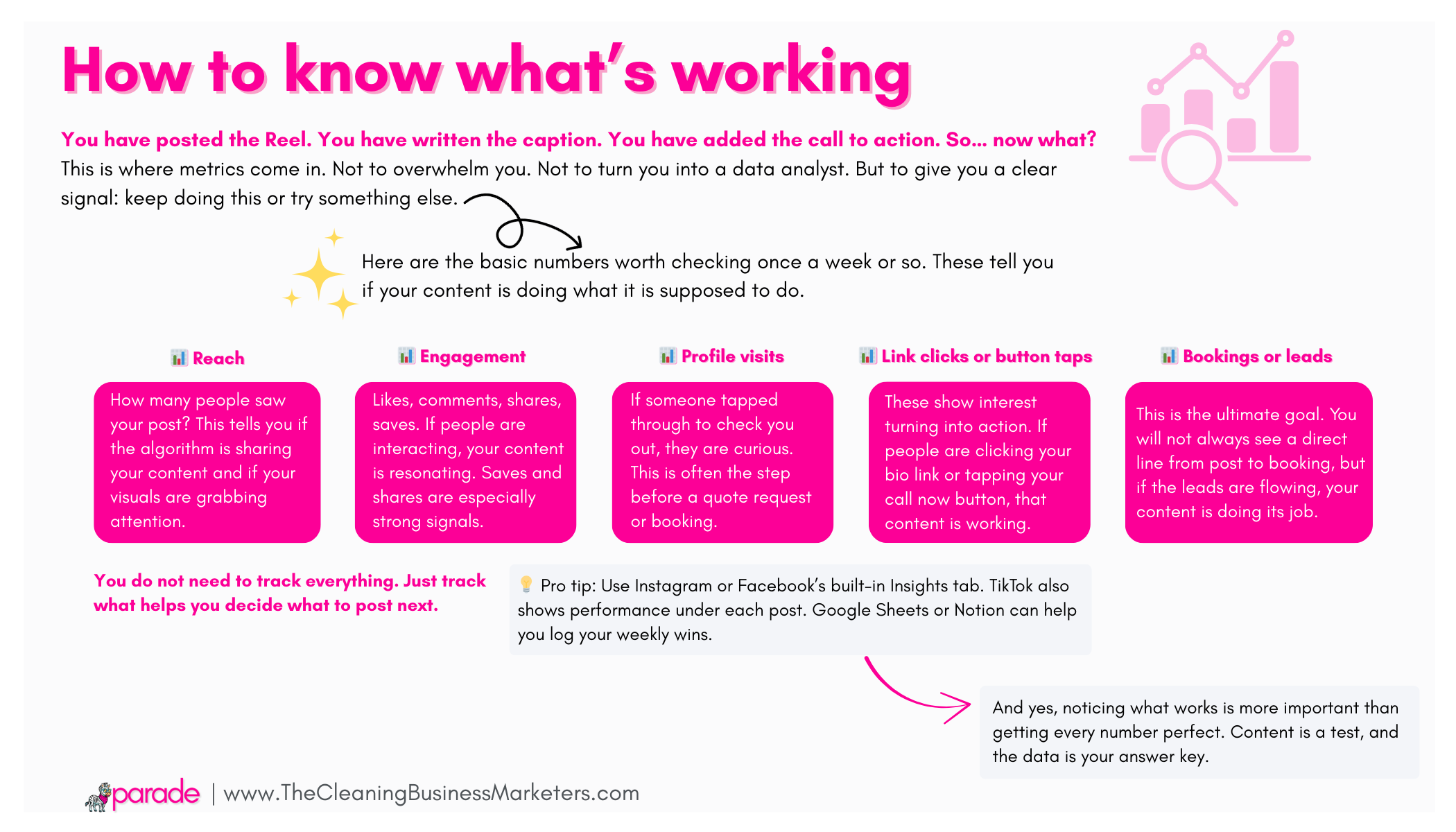
How to Know What’s Working
You have posted the Reel. You have written the caption. You have added the call to action. So… now what?
This is where metrics come in. Not to overwhelm you. Not to turn you into a data analyst. But to give you a clear signal: keep doing this or try something else.
Here are the basic numbers worth checking once a week or so. These tell you if your content is doing what it is supposed to do.
📊 Reach
How many people saw your post? This tells you if the algorithm is sharing your content and if your visuals are grabbing attention.
📊 Engagement
Likes, comments, shares, saves. If people are interacting, your content is resonating. Saves and shares are especially strong signals.
📊 Profile visits
If someone tapped through to check you out, they are curious. This is often the step before a quote request or booking.
📊 Link clicks or button taps
These show interest turning into action. If people are clicking your bio link or tapping your call now button, that content is working.
📊 Bookings or leads
This is the ultimate goal. You will not always see a direct line from post to booking, but if the leads are flowing, your content is doing its job.
You do not need to track everything. Just track what helps you decide what to post next.
💡 Pro tip: Use Instagram or Facebook’s built-in Insights tab. TikTok also shows performance under each post. Google Sheets or Notion can help you log your weekly wins.
And yes, noticing what works is more important than getting every number perfect. Content is a test, and the data is your answer key.
Common Visual Mistakes to Avoid
Here are the most common visual slip-ups, and more importantly: how to avoid them.
❌ Blurry or dark photos: Hard to see means easy to scroll past
❌ Messy before-and-afters: The "before" steals the spotlight
❌ Generic stock images: Feels fake, not relatable
❌ No people or pets: Empty rooms do not connect
❌ Too much promo content: Feels like an ad, not a brand
Aim for clarity, personality, and consistency. Your feed should feel like someone would actually want to invite you into their home.
How to Fix It: Your Visual Content Glow Up
Let’s clean up those common content slip ups and give your posts the polish they deserve. These quick fixes turn blah into brand building gold.
🪞 Bad lighting
Film near a window or use a ring light. Natural light makes everything look cleaner, brighter, and more professional.
🪞 Messy before and afters
Instead of dramatic contrast shots, try time lapse videos, progress photos, or crisp close ups of the final results. Show the journey, not just the chaos.
🪞 Stock photos
Swap them for real shots of your team, your work, and your happy clients. People trust what they can see is real.
🪞 No people
Add in photos of your crew, client reactions, pet cameos, or even a selfie from the field. Faces build connection. Empty rooms do not.
🪞 Too much selling
Mix in value packed tips, satisfying cleans, and behind the scenes moments. Give people a reason to follow you, not just scroll past you.
Your brand is more than your logo
It is your people. Your energy. The experience you create. When you show that clearly, your content starts to work harder for real results.
Don't forget to get photo release signatures, download our template here



.png)
.png)



