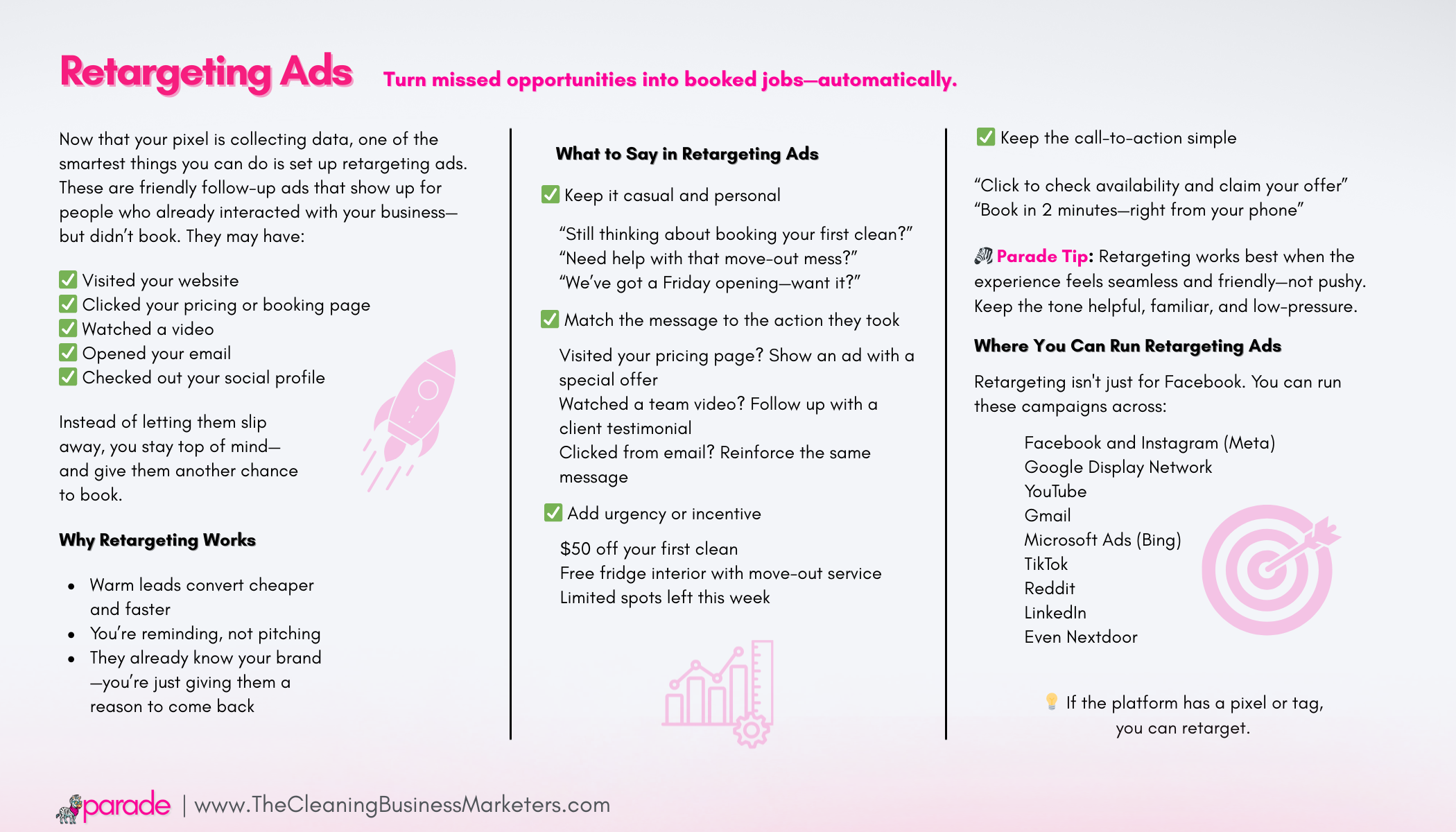
Retargeting Ads
Turn missed opportunities into booked jobs—automatically.
Now that your pixel is collecting data, one of the smartest things you can do is set up retargeting ads.
These are friendly follow-up ads that show up for people who already interacted with your business—but didn’t book. They may have:
✅ Visited your website
✅ Clicked your pricing or booking page
✅ Watched a video
✅ Opened your email
✅ Checked out your social profile
Instead of letting them slip away, you stay top of mind—and give them another chance to book.
Why Retargeting Works
- Warm leads convert cheaper and faster
- You’re reminding, not pitching
- They already know your brand—you’re just giving them a reason to come back
What to Say in Retargeting Ads
✅ Keep it casual and personal
- “Still thinking about booking your first clean?”
- “Need help with that move-out mess?”
- “We’ve got a Friday opening—want it?”
✅ Match the message to the action they took
- Visited your pricing page? Show an ad with a special offer
- Watched a team video? Follow up with a client testimonial
- Clicked from email? Reinforce the same message
✅ Add urgency or incentive
- $50 off your first clean
- Free fridge interior with move-out service
- Limited spots left this week
✅ Keep the call-to-action simple
- “Click to check availability and claim your offer”
- “Book in 2 minutes—right from your phone”
🦓 Wiggle Tip: Retargeting works best when the experience feels seamless and friendly—not pushy. Keep the tone helpful, familiar, and low-pressure.
Where You Can Run Retargeting Ads
Retargeting isn't just for Facebook. You can run these campaigns across:
- Facebook and Instagram (Meta)
- Google Display Network
- YouTube
- Gmail
- Microsoft Ads (Bing)
- TikTok
- Even Nextdoor
💡 If the platform has a pixel or tag, you can retarget.
🎯 Bottom Line
Retargeting turns missed chances into booked jobs.
It’s one of the highest ROI ad strategies for cleaning companies—and your pixel makes it possible.
If you only run one kind of ad, start here.
Microsoft Ads, Bing
Bing Ads work, for the most part, the same way that Google Ads work, and very often at a lower cost. And, Bingers tend to run a bit older and more affluent than Googlers, not a bad audience.
With the UET tag, you can track:
✅ Page views (like your booking or quote pages)
✅ Form submissions
✅ Thank-you page visits
✅ Click-to-call actions from mobile
Why It Matters
🧩 Without the UET tag, Microsoft Ads has no visibility into what’s driving results.
🧩 That means you're flying blind—paying for traffic without knowing what converts.
🧩 With it, you unlock conversion tracking, smarter audience targeting, and the ability to optimize based on actual leads.
🧩 Plus, since Bing often costs less per click than Google, tracking makes it easier to scale profitably.
⚙️ How to Install It
To get conversion tracking working on Microsoft Ads, you’ll need to install the UET tag on your website. Here's a video that walks you through installing it step-by-step.
👉 https://www.youtube.com/watch?v=e6EpV0_YDsE
Microsoft Ads (UET) Testing Tool
🧪 UET Tag Helper
🧪 Microsoft’s official Chrome extension to validate your Universal Event Tracking tag. It shows if the tag is installed and what events are firing on your site.
TikTok Pixel
If you're running TikTok ads—or planning to—installing the TikTok Pixel is a must. It's what allows TikTok’s algorithm to learn who’s interacting with your business and optimize your ads for more conversions.
The TikTok Pixel lets you track:
✅ Page views
✅ Form submissions
✅ Button clicks, think: Book Now, Get a Quote, Service Area
✅ Thank-you or confirmation pages
Why It Matters
🧩 Without the TikTok Pixel, TikTok can’t optimize your campaigns or tell you what’s working.
🧩 That means wasted ad spend, guesswork, and lower-performing campaigns.
🧩 With it, TikTok’s algorithm learns what actions matter—and starts showing your ads to people more likely to become clients.
🧩 The result? Smarter ads, better leads, and a much stronger return on ad spend.
⚙️ How to Install It
Check out this video for a step-by-step walkthrough to install the TikTok Pixel.
👉 https://www.youtube.com/watch?v=12sonIlRYd4
TikTok Pixel Testing Tool
🧪 TikTok Pixel Helper
🧪 A Chrome extension that checks whether your TikTok Pixel is properly installed. It shows triggered events and lets you confirm if everything is tracking correctly.
LinkedIn Insight Tag
If you're running LinkedIn ads or even thinking about it for hiring, partnerships, or premium service visibility, installing the LinkedIn Insight Tag is a must. It helps LinkedIn understand who’s visiting your site and what they’re doing once they get there.
The LinkedIn Insight Tag Lets You Track
✅ Page views on important pages like Careers, Services, or Booking
✅ Form submissions such as job applications or quote requests
✅ Button clicks like Apply Now or Request a Quote
✅ Thank-you or confirmation pages so you can measure real conversions
Why It Matters
🧩 Without the Insight Tag, LinkedIn is guessing which ads are working and who is taking action
🧩 That leads to higher ad costs and less effective targeting
🧩 With tracking in place, LinkedIn learns from actual conversions and automatically improves performance
🧩 The result is better audience targeting, lower cost per lead, and more leads that are ready to book or apply
⚙️ How to Install It
👉
LinkedIn Insight Tag Testing Tool
🧪 Insight Tag Checker (Chrome extension)
🧪 Confirms the tag is installed and tracking properly so your data stays clean and reliable
Nextdoor Pixel
If you're running ads on Nextdoor—or planning to—installing the Nextdoor Pixel is key. It’s how Nextdoor learns what actions people take after seeing your ad so it can send those ads to more people who are likely to convert.
The Nextdoor Pixel Lets You Track
✅ Page views on important pages like Services, Pricing, or Booking
✅ Form submissions such as quote requests or contact forms
✅ Button clicks like Book Now or Get a Quote
✅ Visits to thank-you or confirmation pages so you know who’s converting
✅ Optional custom events like downloads, video views, or purchases when manually configured
Why It Matters
🧩 Without the Nextdoor Pixel, your ads are running on hope and vibes—not data
🧩 You won't know which ads are turning into real leads or bookings
🧩 With the pixel installed, Nextdoor can optimize your campaigns based on real outcomes
🧩 The result is better targeting, lower cost per lead, and campaigns that actually fill your calendar
⚙️ How to Install It
👉 Manual: Copy your pixel from Nextdoor Ads Manager and paste it into your site’s header or global code section
👉 GTM: Use the Nextdoor Pixel tag template in Google Tag Manager and enter your Pixel ID. Set it to fire on all pages
Want even cleaner data? You can also connect Nextdoor’s Conversion API through a server-side GTM setup for better tracking across devices and offline conversions
Nextdoor Pixel Testing Tool
🧪 Use Google Tag Manager’s preview mode to confirm the pixel is firing
🧪 Check the Nextdoor Ads Manager dashboard under Conversions to view pixel status
🧪 Use your browser’s dev tools or a third-party tag debugger to inspect event activity
Reddit Pixel
If you're running Reddit ads, or planning to, installing the Reddit Pixel is a must. It’s how Reddit connects your ad traffic to actual conversions like quote requests, bookings, or purchases.
The Reddit Pixel Lets You Track
✅ Page views on high-intent pages like Pricing or Services
✅ Form submissions such as quote or contact requests
✅ Button clicks like Book Now or Get a Quote
✅ Visits to thank-you or confirmation pages
✅ Optional custom events like purchases, downloads, or video plays when configured manually
Why It Matters
🧩 Without the Reddit Pixel, your ads are flying blind and optimized only for clicks
🧩 That means you're spending money without knowing what’s really working
🧩 With the pixel in place, Reddit learns which users convert and sends your ads to more of them
🧩 The result is smarter targeting, lower cost per lead, and better return on ad spend
⚙️ How to Install It
👉 Manual: Copy the pixel code from Reddit Ads Manager and paste it into your site’s header or global template
👉 Google Tag Manager: Use Reddit’s tag template in GTM, drop in your Pixel ID, and set it to fire on all pages
👉 For Shopify: Add the code to the checkout’s Additional Scripts section to track purchases
👉 Want to go next level? Use Reddit’s Conversion API for more accurate tracking across devices
Reddit Pixel Testing Tool
🧪 Use Reddit’s Test Event feature in Ads Manager to confirm events are firing correctly
🧪 Turn on preview mode in GTM or inspect DevTools to check event activity
🧪 Some unofficial Chrome extensions are available but use them only for backup verification
Conclusion



.png)
.png)



